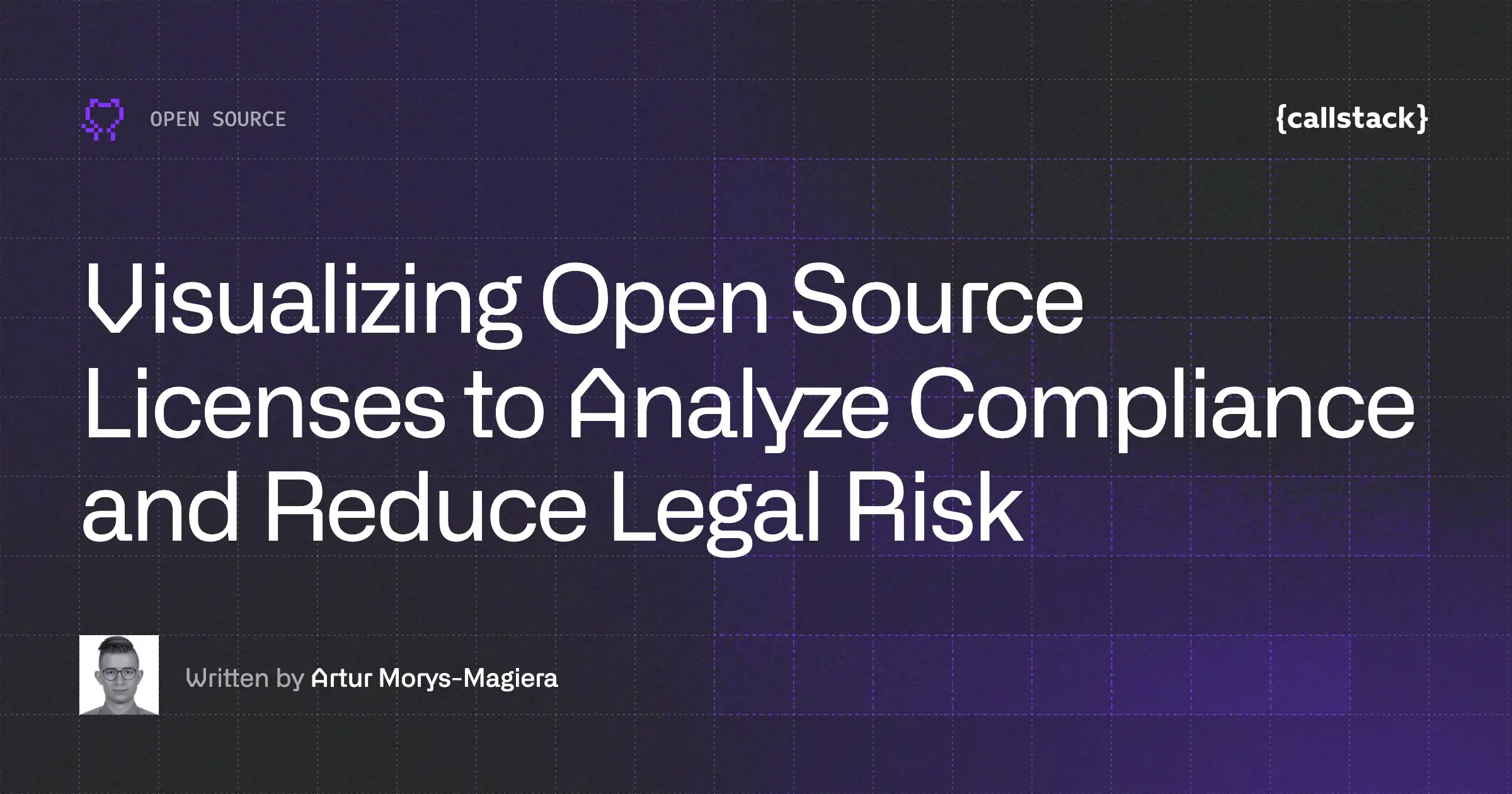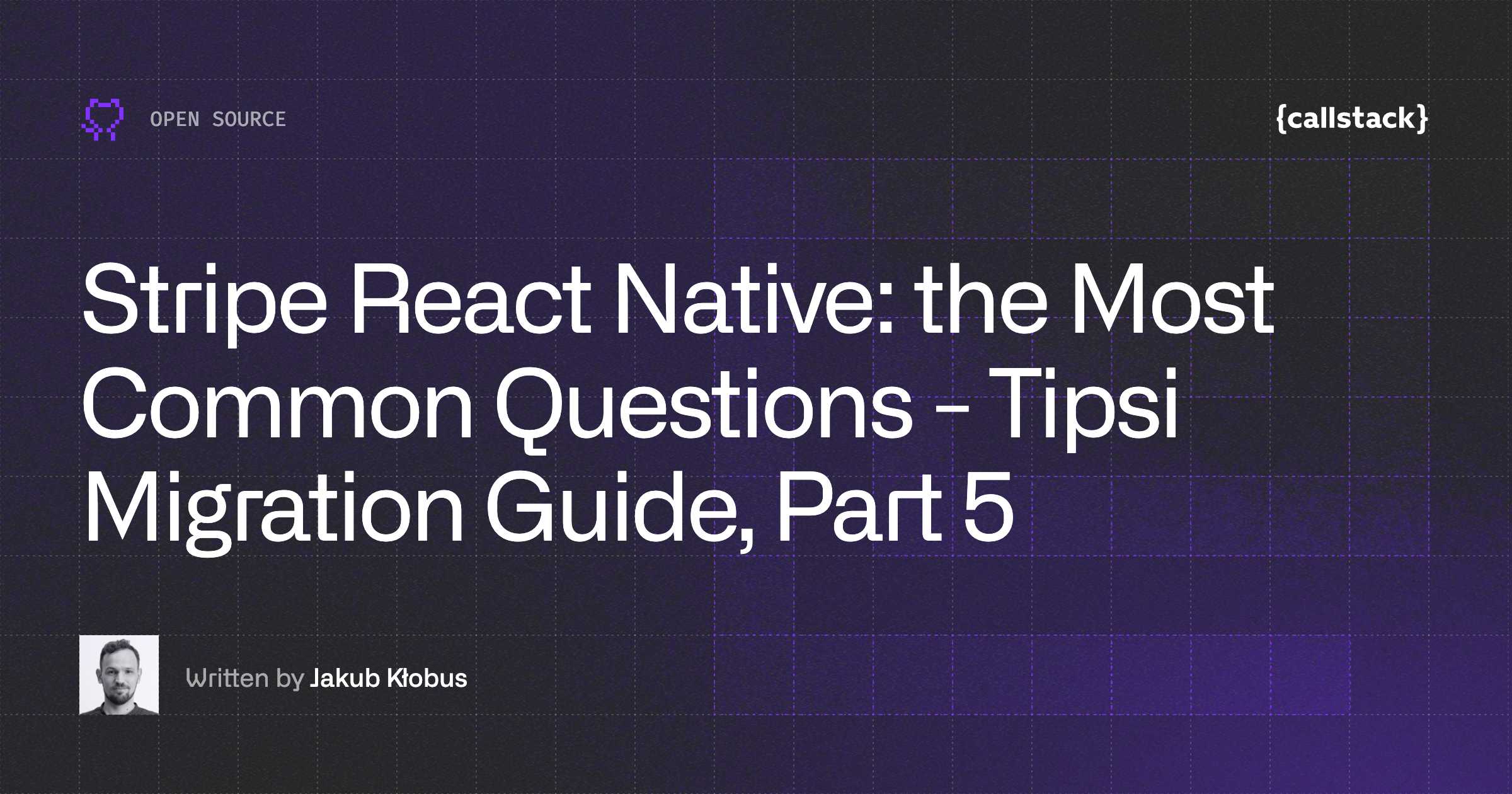Introduction to the React Native OMH Maps Library
Navigating the intricacies of mobile application development can be daunting, particularly when integrating map functionalities. However, the React Native OMH Maps library simplifies this process, offering a robust solution for embedding maps within your React Native applications. This library is part of the Open Mobile Hub (OMH) ecosystem, designed to enhance the user experience through seamless integration of mapping features.
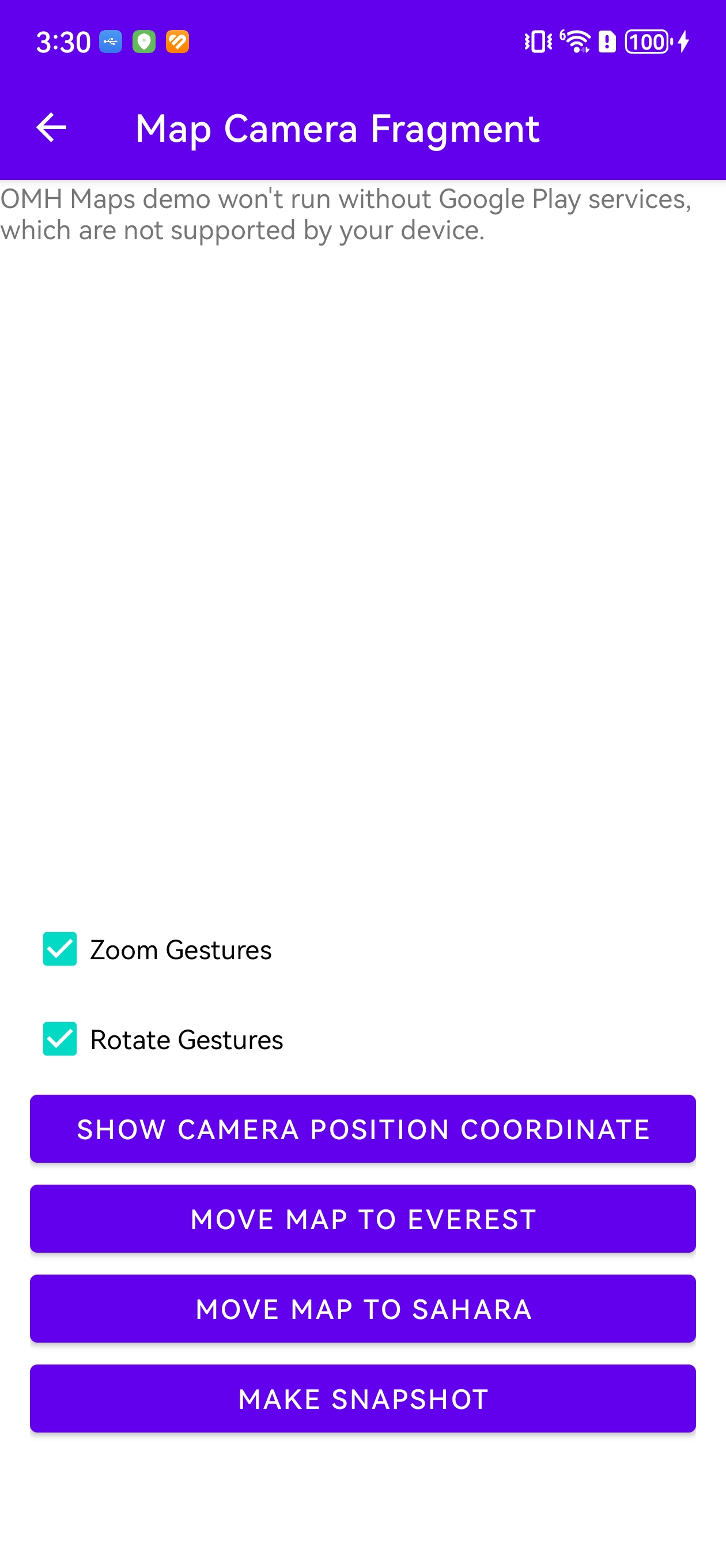
Overview and Benefits
The React Native OMH Maps library provides developers with a comprehensive toolkit for integrating map functionalities into React Native applications. Here are some of the key benefits:
- Cross-Platform Compatibility: The library supports both iOS and Android platforms, ensuring a consistent user experience across different devices, including those with Google Mobile Services (GMS) and those without (non-GMS). This means it works on a variety of devices such as Pixel, Samsung, FireOS, Windows Subsystem for Android, EMUI and HarmonyOS (Android for Huawei devices), and any AOSP distribution without GMS.
- Ease of Use: With a straightforward API, developers can quickly add maps to their applications without needing extensive knowledge of native code.
- Customization: It offers extensive customization options, allowing developers to tailor the maps to their specific needs.
- Performance: Built with performance in mind, the library ensures smooth and responsive map interactions, enhancing the overall user experience.
Supported Map Providers
The React Native OMH Maps library supports multiple map providers, making it versatile and adaptable to various needs. Here's a quick overview of the supported providers:

Use Case: Building a Cross-Platform Mapping App
In this guide, we'll walk you through the process of creating an application with mapping capabilities that work seamlessly on both GMS and non-GMS devices. This includes devices like Pixel, Samsung (GMS), and FireOS, Windows Subsystem for Android, EMUI, and HarmonyOS (non-GMS).
Step-by-Step Guide to Using React Native OMH Maps
Prerequisites
Before you begin, ensure you have the following installed:
- Node.js
- React Native CLI
- A React Native project set up
Step 1: Install the Library
First, you need to install the React Native OMH Maps library. Open your terminal and navigate to your React Native project directory, then run:
npm install react-native-omh-maps
Or if you prefer using Yarn:
yarn add react-native-omh-maps
Step 2: Link the Library
For React Native versions below 0.60, you need to link the library manually:
react-native link react-native-omh-maps
For React Native 0.60 and above, the library should be linked automatically.
Step 3: Configure Permissions
For Android, you need to configure the necessary permissions in your AndroidManifest.xml file:
For iOS, open your Info.plist and add the following keys:
Step 4: Initialize the Maps Module
Before interacting with any maps plugin, it is necessary to initialize the maps module. Import the necessary components and initialize the module as shown below:
Note: You can use different providers for iOS and Android. For Android, you can use different providers for devices with and without Google Play Services. Remember to initialize the module before using any of its components.
Step 5: Import and Use the Map Component
Now, you can import the map component into your React Native project and use it. Here is a basic example:


Step 6: Customizing the Map
You can customize the map by using various props provided by the OMHMapView component. Here are a few examples:
Markers
Add markers to your map to indicate specific locations.
Polylines
Draw polylines to show routes or boundaries.
Custom Map Styles
Apply custom styles to your map.
Try the Sample App
To see the finished product in action, you can try the sample app provided by OMH. This will give you a hands-on experience with the library's capabilities and features. Check out the sample app here.
Custom Plugins
The React Native OMH Maps library allows for extensive customization, including the ability to write custom plugins to support additional map providers. This flexibility ensures that the library can be adapted to meet the unique needs of various projects.
Android Native Support
OMH Maps also supports Android Native for apps built with Android View. This extends the library's flexibility and usability for developers working on native Android projects. For more information, check out the Android OMH Maps repository.
Conclusion
The React Native OMH Maps library is a powerful tool for integrating maps into your mobile applications, providing a seamless and customizable experience. By following the steps outlined above, you can quickly get started and begin leveraging this library's full potential in your React Native projects.
In the future, OMH aims to support more map providers and expand to more platforms like HarmonyOS Next and cross-platform frameworks like Flutter, meeting developers where they are. For more detailed information, refer to the official documentation. Happy coding!


Learn more about Open Source
Here's everything we published recently on this topic.