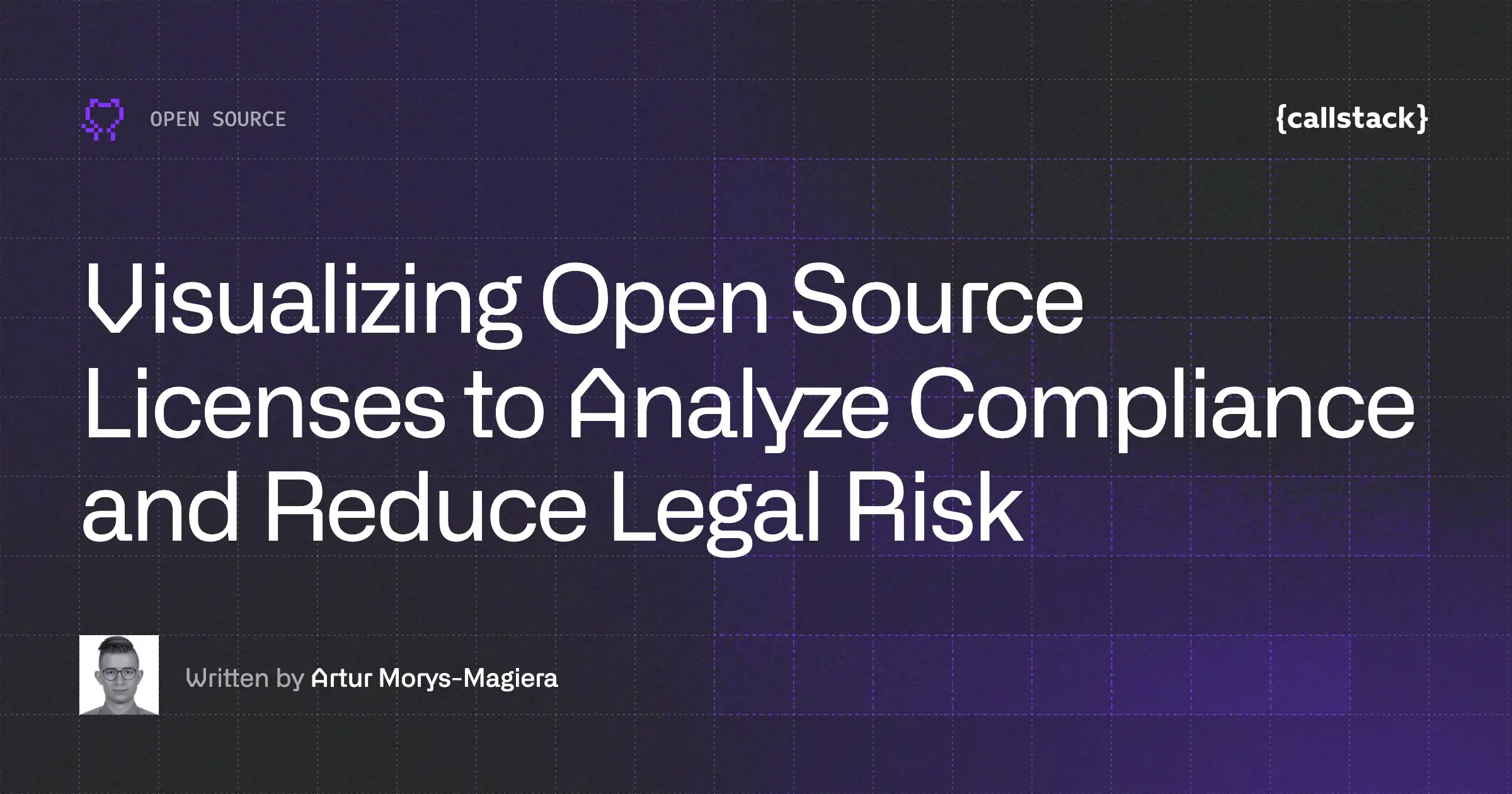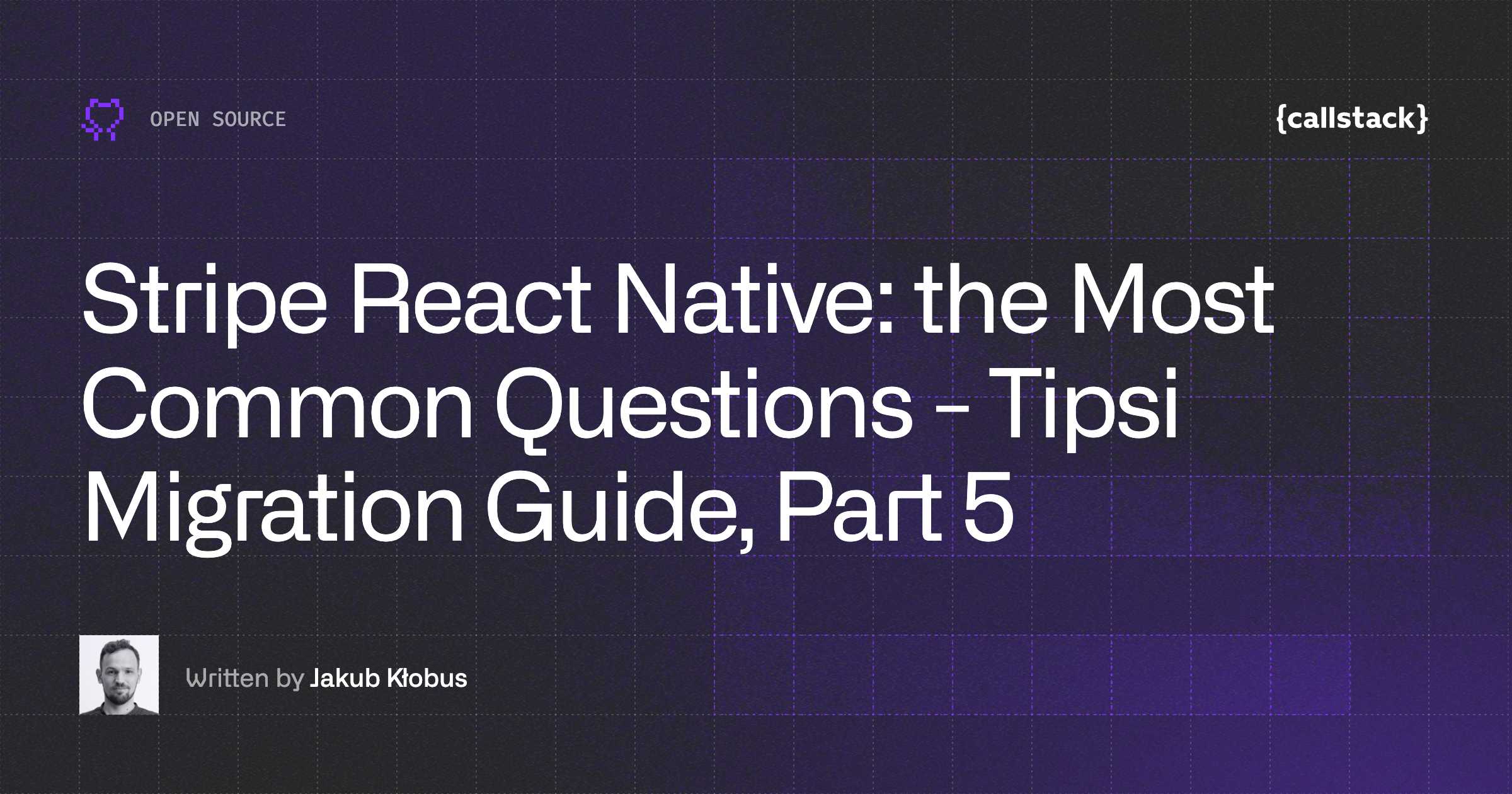Introducing the OMH Cloud Storage Module
At the React Universe Conf 2024, the Open Mobile Hub (OMH), an open-source project under the Linux Foundation, launched a solution that will forever change how app developers integrate cloud storage services like Google Drive, Microsoft OneDrive, Dropbox, and more into Android and React Native apps. The OMH Cloud Storage Module introduces seamless SDK interoperability, enabling developers to manage cloud storage effortlessly across platforms.
It means no more juggling multiple SDKs or dealing with the complexities of service provider fragmentation. With a simple, unified interface, our module lets developers integrate cloud storage from multiple providers like Google Drive, OneDrive, and Dropbox seamlessly into React Native and Android apps.
Unified Storage for Modern Mobile Apps
We unveiled the OMH Cloud Storage Module, designed for app developers who want interoperability across various cloud service providers without the hassle of writing specific code for each. It supports Google Drive (both GMS and non-GMS devices), OneDrive, and Dropbox. Our module has been tested extensively on Android and iOS, ensuring stability for your app. For more details, you can watch the full talk on the React Universe Conf website.
Key Features:

Interoperability is the future of mobile app development, and we are bringing that vision to life with OMH. This cloud storage module ensures a seamless and reliable connection between multiple providers, giving developers the freedom to write once and deploy anywhere.
How to Get Started With OMH Cloud Storage Module
Getting started is easy, and at OMH we provide comprehensive documentation to guide developers through the process. Check out the Getting Started Guide.
Here’s a quick rundown of the steps you need to follow.
React Native Integration
- Install the necessary packages from npm or GitHub.
- Set up Google Authentication with appropriate scopes and client IDs.
- Integrate Google Drive storage using the unified OMH API.
Here’s a sample code snippet for React Native:
Android Integration:
For Android, here’s the updated initialization and storage client setup, along with examples for listing files and uploading a file:
Try the Sample App
At OMH, we’ve built a sample app showcasing the module’s capabilities with Google Drive, OneDrive, and Dropbox integration. It demonstrates how your app can manage files and folders without requiring any modifications for each storage provider.
Explore the sample app and experience the simplicity of the OMH Cloud Storage Module.
See a single codebase running seamlessly on any device
The following screenshots showcase multiple devices with Android, both with GMS and Non-GMS, and iOS. The same app works without changing a single line of code, supporting multiple map provider implementations (Google Drive, OneDrive, and Dropbox).


Create New Plugins
We're excited to invite developers to expand this module by adding new service providers. We’ve made it easy to implement new plugins, and our documentation includes step-by-step guides on how to get started.
Check out our contributing guide for more details.
Join the Community
We want to hear from you! Whether you're working on a garage project, experimenting with new features, or building enterprise-level solutions, we’re always eager to see how developers are using our tools. Got feedback? Have an exciting use case you’d like to share? Join the conversation on GitHub Discussions.
Let’s work together to solve cloud storage fragmentation once and for all.


Learn more about Open Source
Here's everything we published recently on this topic.