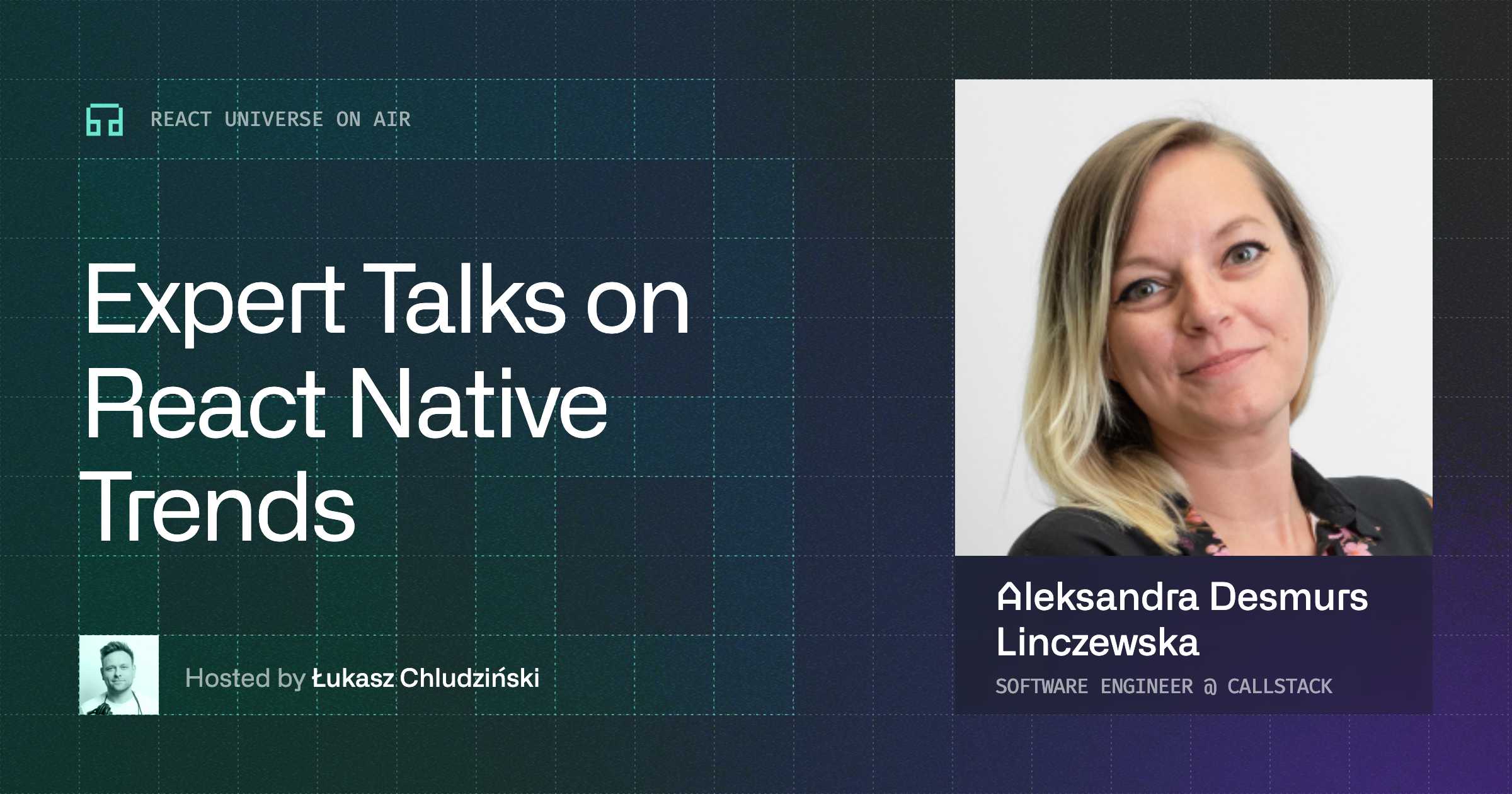Develop Your Team's Skills Through Remote React Native Training
At Callstack, we always strive to empower developers and companies to launch on multiple platforms at the same time. Usually, we achieve that by joining a client's team offering our expertise and advice. Another way of empowering our clients are React Native training sessions with our developers.
We offer a variety of training modules:
If your company is transitioning to React Native or want to onboard new employees, modules like Essential React Native or Testing are suited for you.
However, if you have particular problems with your software or want the deeper dive into React Native, the Performance module should meet your needs. In that module, we discuss usual bottlenecks and show how to avoid and debug them.
Each of our training is designed with interactivity in mind. We don't want to give you a lecture while showing some slides for 6 or 8 hours, it’s pointless. Usually, attendees will get a base training app to work on.
During our training, we do explain the topics beforehand, but then the attendees spend most of the time working on the exercises. If somebody needs help, our trainers are always available to explain things in more details. Also, we offer some form of "cheats" if somebody gets stuck and needs a little inspiration.
We aim to accommodate different skill levels in our training modules. They are pre-prepared, but our trainers try to get a feel for the group during exercises and adjust on the go. We try to prepare tasks in a way that gives us the ability to scale difficulty. For example, we have a base exercise, but there is also a bonus task that attendees can tackle if they feel like it.
The current situation, meaning COVID-19, forced us to rethink our training sessions. Without the ability to get people in the same room, how can we achieve the same level of interactivity? After all, that's the most important part for us.
Need to conduct React Native training in your company? Talk to us.
Remote React Native training - how to handle it?
During the pandemic-related quarantine, we've conducted two separate series of training so far, with around 20 attendees each, working through three and four modules from our offer.

We've covered topics like
- essentials,
- animations,
- gesture handling and testing.
Participants also had the chance to set up CI/CD pipelines for React Native projects following our guidance.
In total, five trainers conducted almost 60 hours of training (and a lot of attendees worked on their apps even longer than that!).
What was the biggest challenge for us?
Of course, conducting remote training sessions for 20 people wasn’t without challenges. During on-site training, we circle around the room while attendees work on exercises trying to help whenever we spot somebody is having issues. and you can always raise your hand and ask a question. In fact, all the participants can benefit from this because sometimes it prompts a quick public discussion or extra explanation on our side.
It’s a small thing, but we do know how knowledge sharing and discussion is important in the whole learning process. Now, we had to come up with a solution to recreate these interactions in remote training.
How did we recreate interactions with participants in remote training?
We've employed a couple of tools to aid us. First of all, we had to stream our presentation and voices somehow. There's a lot of choice in this space, but we went with Zoom. It offers good audio quality and small, but extremely useful, features like "Raise your hand".
Individual consultations with professional tools
But the biggest selling point that convinced us to use Zoom were the breakout rooms. As mentioned, on-site we're able to approach the attendee and offer our help. But with everything online, we need some replacement for that and that's where breakout rooms come in. It's a feature that allows you to create smaller sub-meeting for chosen participants. Thanks to that, we were able to do short 1:1 sessions if someone wanted it.

A screenshot from our presentation with exercise for our participants.
While we're at it, we've also used another tool during 1:1 pair programming - Visual Studio Code and its LiveShare plugin. It allows you to share your editor with another remote user. The best part of this plugin is that each of you uses your own VSC instance, so you have your own color scheme, bindings, plugins, etc.
Now, how do we know somebody needs help?
Effective communication is essential
We've employed Slack as our main communication tool. Zoom is fine, but if everybody starts talking over each other it can get really chaotic. So instead, attendees can ask questions on Slack and discussion takes place in threads.
This way it's public and searchable if somebody needs reference later. It also allows attendees to upvote questions they think are good or they also wondered about that. It's not crucial, but it allows us to see which topics raise questions, so we can explain something again.
Keep the participants engaged
If you've ever been to any classroom, you know it's noticeable when people are getting bored. Especially, when they finished the exercise and wait for the next part. We can't notice that via Zoom, so we've employed Slack again.
Separate messages accompany each exercise and we've defined some emoji reactions. Attendees have a way to show whether they are still working, waiting, or got completely lost. This is very useful information for us, as we know how much time is still needed to complete the task and how to plan the next ones around that.
Evaluate and update your training apps and exercises
We're happy with results so far, but these processes and tools are not set in stone. After every training, we conduct a short survey for participants. Also, we gather feedback from the trainers. Comparing and cross-examining them allows us to improve and provide the best value we can. Training apps and exercises are also evaluated and updated on a regular basis. This is especially important in our training, as the technology landscape is ever-changing.
Summary
To wrap everything up, it wasn't easy to realign our training methods so that we're able to conduct them remotely. We've had to find new tools and think hard about how we can replicate our usual actions through these tools. It's still not perfect (nothing ever is), but we're trying hard to make it as good as possible. And, in my humble opinion, we are on the right track.
Take a look at some testimonials from people who took part in our online classes:
"Training with Callstack gives a big boost in your knowledge and confidence in the React Native world"
"In general, the React Native training is very informative of new and efficient approaches in terms of UI/UX, testing and CI/CD. Most blockers from our recent projects were answered, we would be expecting a spike in terms of productivity. Thank you, Callstack Team!"
"Thank you for training us. For me, this training gives me a huge boost in my skill set since I don't have a formal knowledge about React Native internals and you clearly explained it like the bridge that connects the JS and Native side of a React Native app. It was also nice to have your insights and approaches on React Native app development. :)"
(Unfortunately, we are not allowed to use the names of the companies and their representatives due to non-disclosure agreements.)
We believe our training sessions bring value and the above testimonials are proof of that. However, we are aware that the only way to conduct the best possible training sessions is to continuously work on improving them.
Nowadays, there are a multitude of platforms and ways to learn something via the internet. What we strive for is sharing our knowledge and experience through real-time interaction. This is, in our opinion, the only way to truly teach something. And it seems we are doing something right.
Learn more about
React Native
Here's everything we published recently on this topic.
We can help you move
it forward!
At Callstack, we work with companies big and small, pushing React Native everyday.
React Native Performance Optimization
Improve React Native apps speed and efficiency through targeted performance enhancements.
Code Sharing
Implement effective code-sharing strategies across all platforms to accelerate shipping and reduce code duplication.
Mobile App Development
Launch on both Android and iOS with single codebase, keeping high-performance and platform-specific UX.
React Native Development
Hire expert React Native engineers to build, scale, or improve your app — from day one to production.