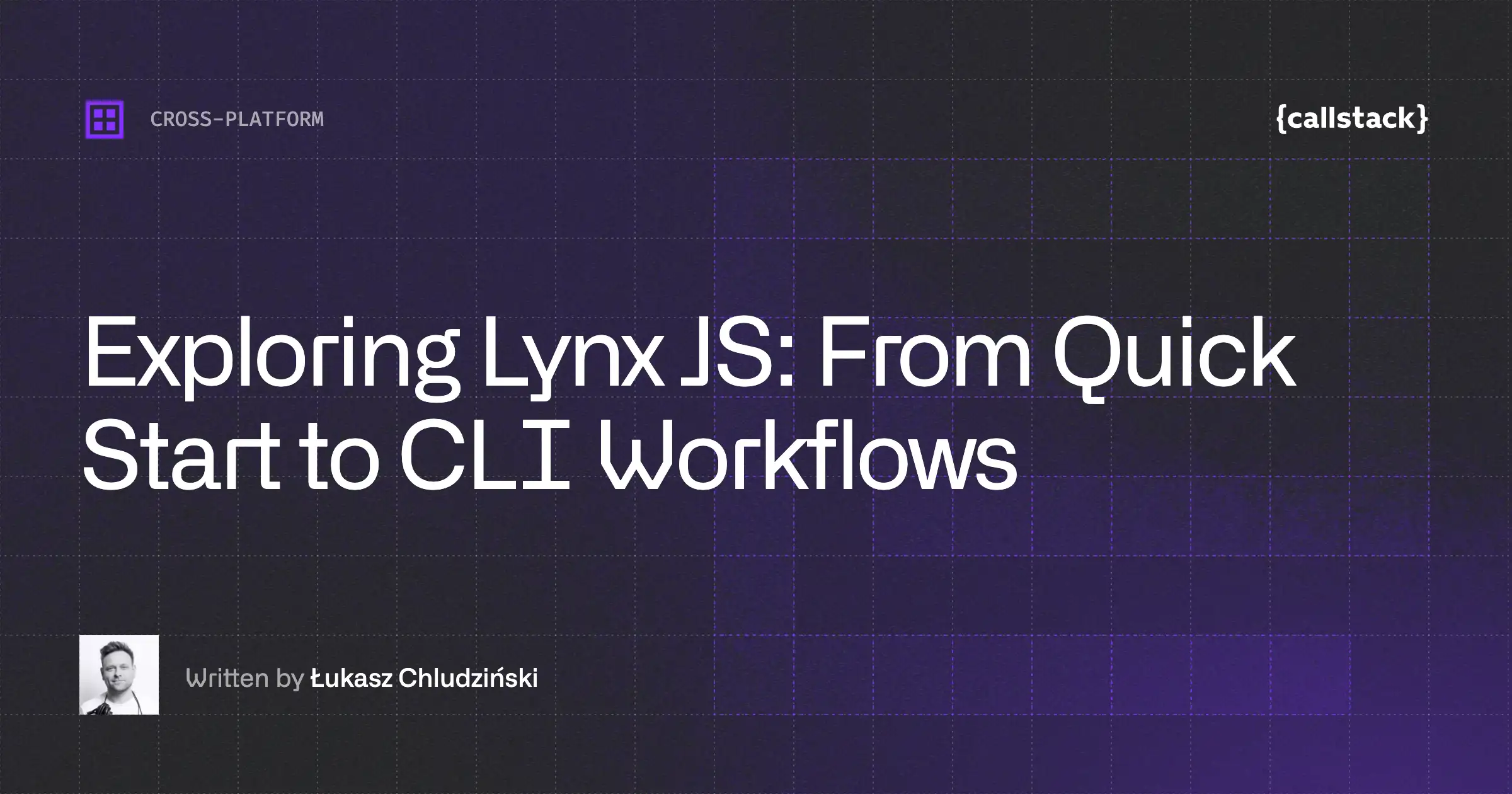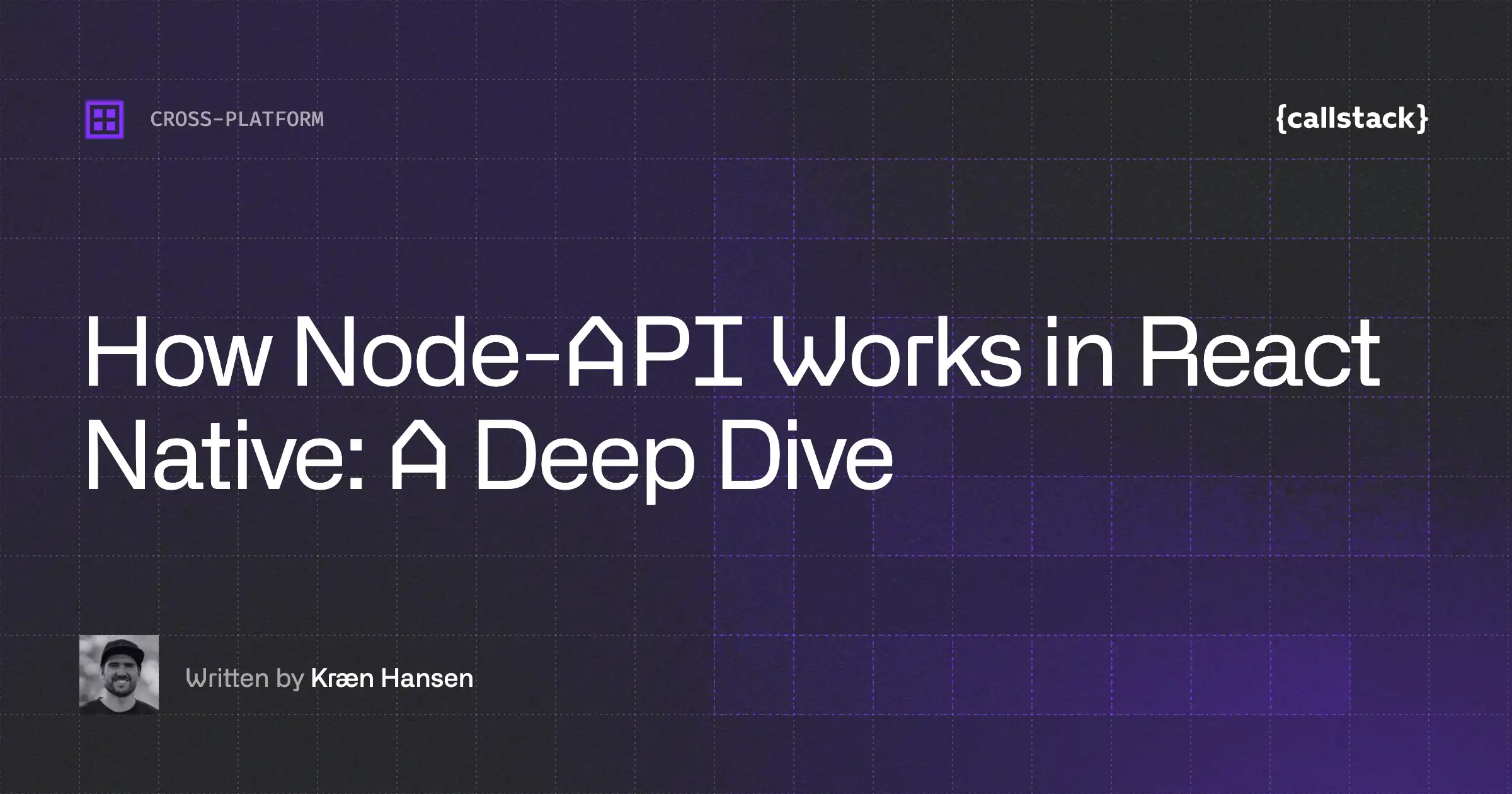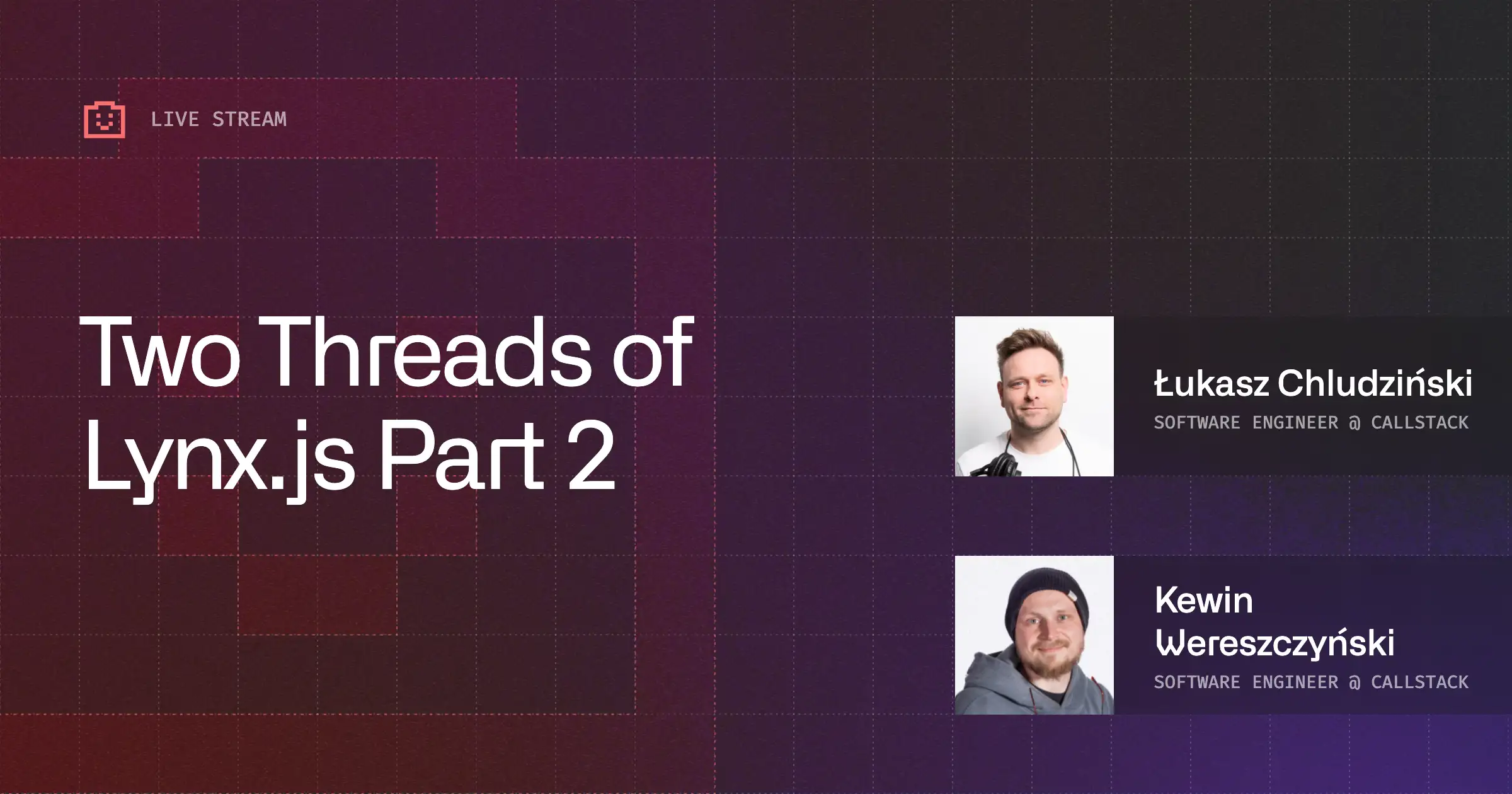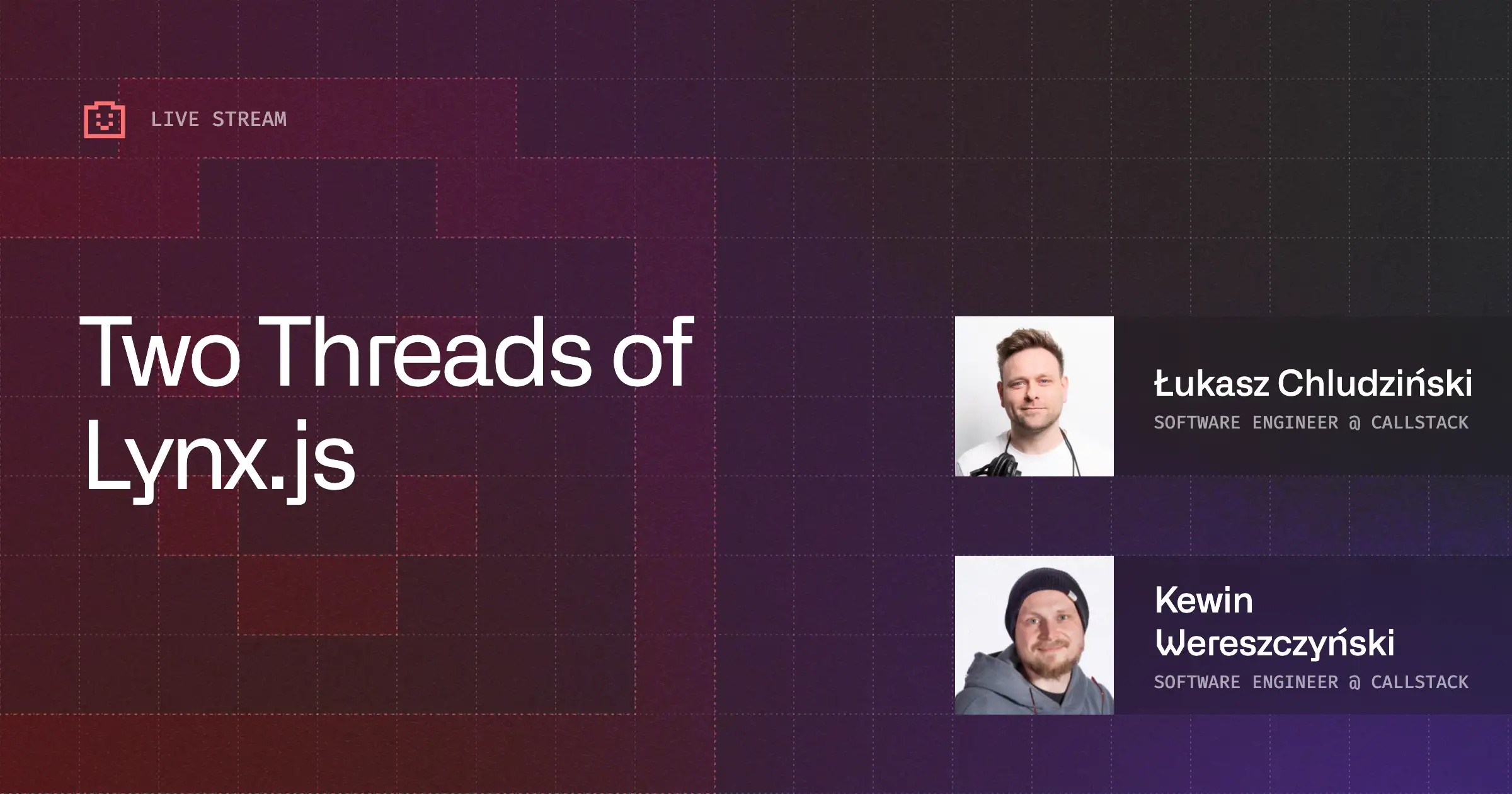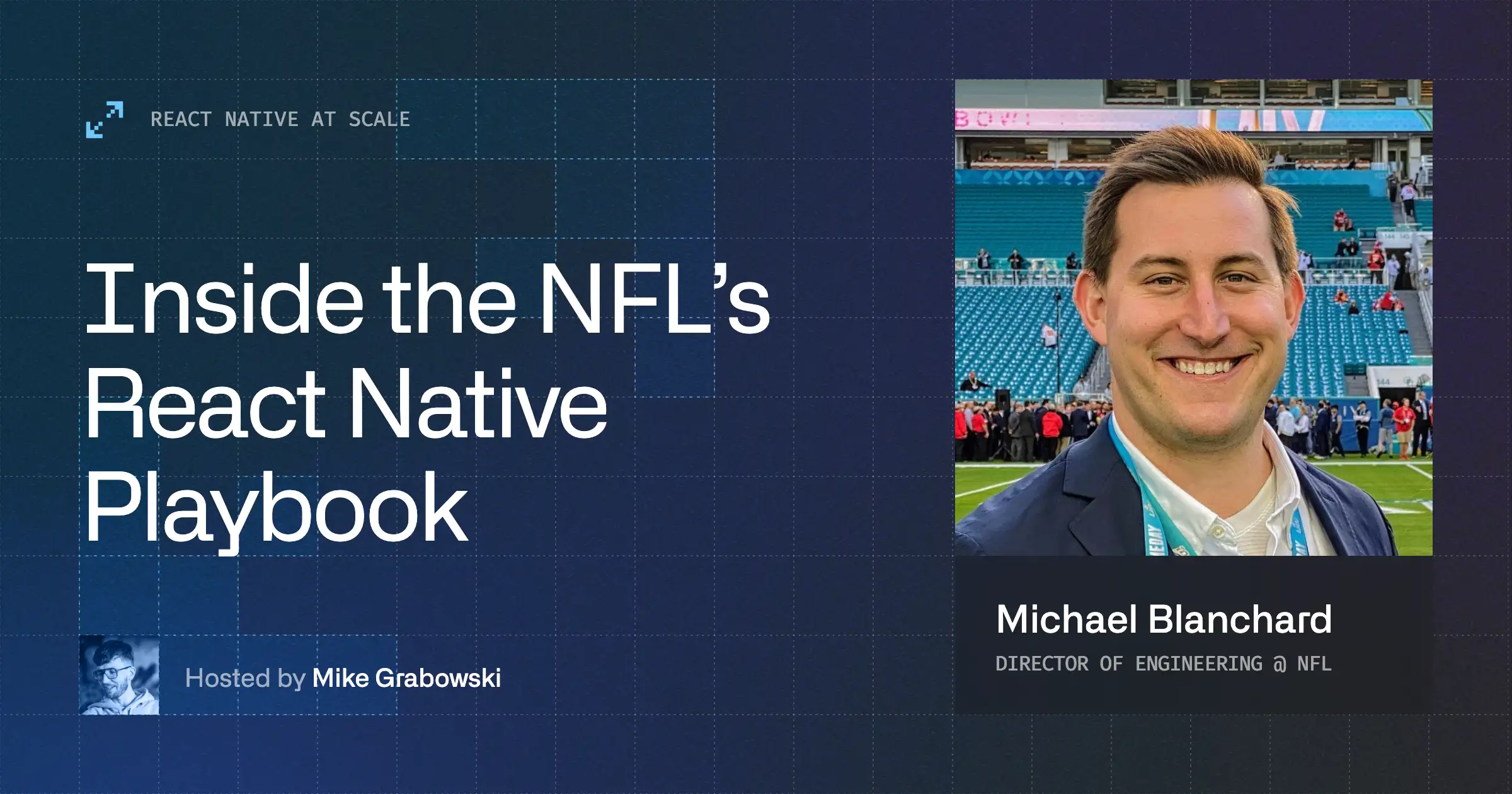Let’s say your company is taking a step towards TV app development; a space that, at first glance, may seem like an extension of mobile technology, just bigger. The reality is a bit more complex, though. It's not just about scaling up your successful mobile product; it's about transforming the user experience for a different medium.
Luckily, a robust framework like React Native is perfectly fit for conquering fragmentation with cross-platform unification to ensure seamless content delivery that your users will love. All it needs is a little big screen twist - and in this blog post, we’ll explain what it means for your product and development team.
Rethinking User Interactions
Unlike mobile devices or tablets, where users interact directly through touch, TVs are operated via remote controls or voice and call for a lean-back user experience. This calls for a special approach to how your app’s content is presented and navigated. Focus management plays a crucial role here, because developers must anticipate and design for how users will interact with the app from a distance of about 3 meters or 10 feet.
Another consideration is optimizing performance to accommodate less powerful TV hardware and ensuring intuitive and seamless navigation. While not exclusive to TVs, this step prevents frustration that would have your users switch to the competition’s apps.

From the strategic standpoint, it means prioritizing user experience design early in the development process, including prototyping and testing user interactions. By doing so, your business takes a step closer to creating TV applications that enhance user engagement and satisfaction, ultimately driving retention and brand loyalty.
Handling Platform Fragmentation
The TV development landscape presents a complex fragmentation funnel that starts at the Operating System level, where you'll encounter multiple platforms like WebOS, Tizen, Android TV, and tvOS – each with its own architecture and constraints.
This fragmentation follows down to the Developer Environment, where tooling, debugging capabilities, and development workflows vary significantly across platforms.
Finally, at the UI/UX layer, this fragmentation culminates in diverse interaction models, input methods (for example, different remotes), and screen layouts. To navigate this challenge effectively, teams need to consider a careful balance between platform-specific optimizations.
For practical tips on building TV apps in the React Universe, download our ebook “Mastering the Big Screen: React Native for TV.”
Balancing Standardization and Customization
The nuanced approach that the fragmented TV app development space calls for could be summarized in one word: balance.
While React Native offers the advantage of code sharing across different platforms by default, your team must always tailor applications to adhere to platform-specific guidelines and user expectations. This involves considering strategic questions, such as “When to unify the user experience across platforms to reduce development costs?” or “When to customize interfaces to enhance user engagement while maintaining your brand identity?”.

You won’t be able to answer these questions unless you carefully evaluate the trade-offs between cost efficiency and user experience quality. By strategically deciding where to invest in customization, you can ensure your TV app is not only technically robust but also resonates with users on each platform, which translates into wider reach and competitive advantage.
Prioritizing Quality From Day 1
You shouldn’t neglect testing for good performance and overall quality in any ecosystem, and the big screen is no exception.
When it comes to TV app development with React Native, you can unify your tests to cover up to 80% of the application's functionality across platforms. By focusing on testing the JavaScript components and properly mocking device-specific scenarios, your team can significantly reduce the time and resources typically required for exhaustive end-to-end testing.
The React Native Testing Library is a gold standard in this area, allowing teams to efficiently address platform differences without extensive continuous integration and deployment (CI/CD) overhead. This is not to mention the enhanced app reliability that your users will surely appreciate.

Rising to Challenges with Future-Proof Solutions
We may be stating the obvious, but we can’t stress that enough: embracing well-thought-out best practices is essential for sustainable growth and minimizing technical debt. A common pitfall is the temptation to implement quick fixes that work in the short term but falter when scaling to new platforms.
For example, your team may initially opt for a non-standard workaround that seems to work well but will lead to maintenance hell when you try to extend it. The example here might be imperatively calling focus on desired elements instead of properly structuring your layout and navigation so that focus is handled automatically.
By focusing on robustness and scalability, you bet on the resilience and adaptability of the industry changes yet to come.
Conclusion
Embracing the cross-platform capabilities of React Native and focusing on user-centric design allows you to create compelling TV experiences that resonate with mass audiences. If you’ve been focused on the mobile ecosystem or a different technology, your team may have some homework to do - but we’re here to help you succeed.


Learn more about Cross-Platform
Here's everything we published recently on this topic.
We can help you move
it forward!
At Callstack, we work with companies big and small, pushing React Native everyday.
Code Sharing
Implement effective code-sharing strategies across all platforms to accelerate shipping and reduce code duplication.
Migration to React Native
Plan and execute a migration from native or hybrid stacks to React Native with minimal disruption and clear technical direction.
Desktop App Development
Develop powerful cross-platform desktop applications that work across Linux, Windows and Mac.
Web App Development
Develop powerful cross-platform desktop applications that work across Linux, Windows and Mac.