
Get your team up to speed with React Native best practices
.svg)





Keep your team productive and aligned with the latest React Native tooling, architecture, and patterns, directly from Core Contributors and engineers working on high-scale codebases.


Why you should invest in your team’s React Native knowledge
Shipping fast is not just about good tooling, it’s about how well your team understands React Native internals, native integrations, and underlying platform. Strong fundamentals future-proof the codebase and prevent future rewrites.
Safer code
Latest best practices in navigation, state management, and native integration reduce bugs and long-term risk.
Safer code
Latest best practices in navigation, state management, and native integration reduce bugs and long-term risk.
Better performance
Improved awareness of performance bottlenecks leads to smoother, more stable experiences across devices.
Better performance
Improved awareness of performance bottlenecks leads to smoother, more stable experiences across devices.
Master latest features
Latest architecture patterns, New Architecture, TurboModules, Fabric, JSI, and Codegen, demystified and explained.
Master latest features
Latest architecture patterns, New Architecture, TurboModules, Fabric, JSI, and Codegen, demystified and explained.
On-site trainings for a leading US entertainment company
Upskilled an in-house React Native team by standardizing practices and closing knowledge gaps in debugging, performance, and native code.
50+
Developers trained
1 month
Duration of the program

What you can learn in our training program?
Each program is tailored to your team’s context, whether you need to dive deep into native internals, unblock performance issues, or just get started with best-in-class practices.
React Native essentials
Get familiar with the React Native runtime, debugging tools, platform APIs, and core components. Learn how React Native works and what to watch out for in real-world apps.
Animations
Master layout, gesture, and sequence animations with Reanimated and the native driver. Understand how to build performant, interruptible motion across platforms.
Navigation
Learn how to choose, structure, and customize navigation in your app. Get hands-on with React Navigation, native stacks, and deep linking strategies.
Code sharing strategies
Structure your app to maximize shared code across iOS and Android. Learn patterns for monorepos, design systems, and cross-platform logic separation.
Writing Native Modules
Understand how to bridge JavaScript and native code with Turbo Modules. Learn when to write a module, how to support both platforms, and what the common pitfalls are.
CI/CD
Automate testing, linting, building, and deployment for React Native. Set up CI workflows to keep delivery fast, safe, and consistent across teams.
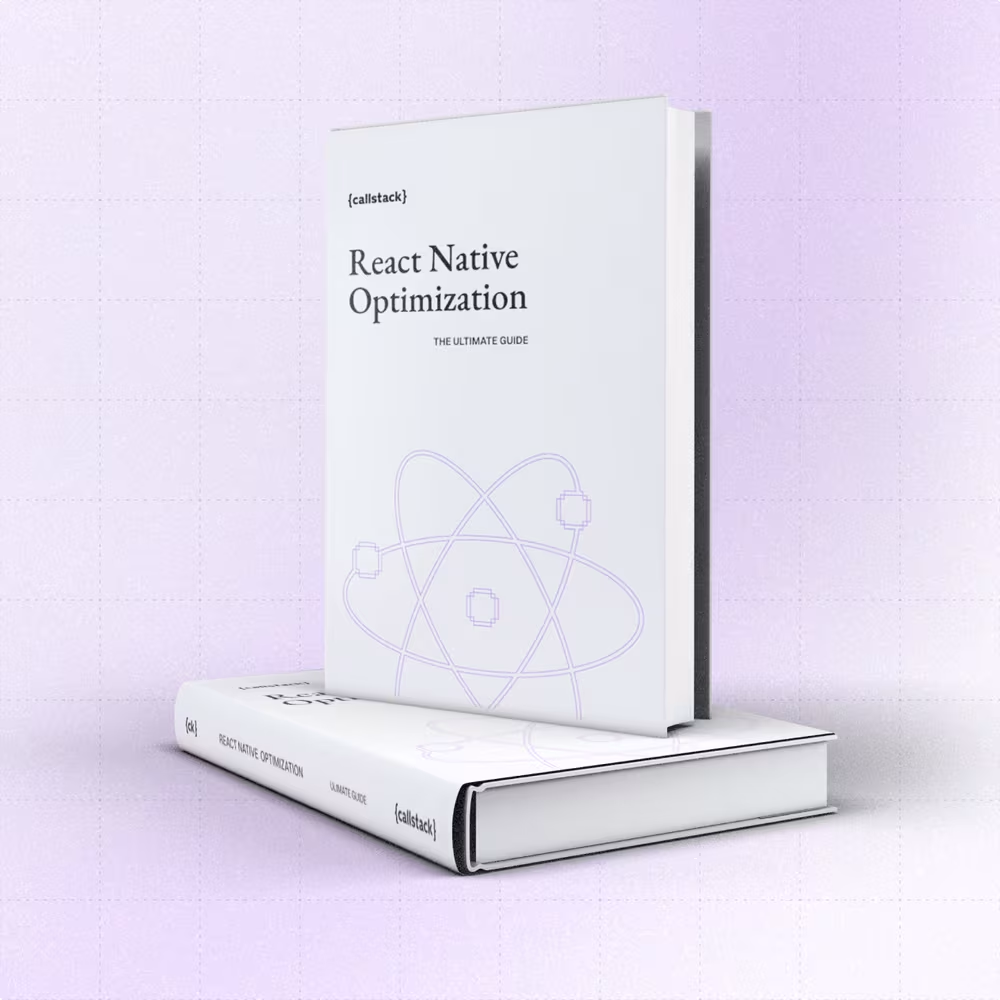
Master art of building performant React Native applications
React Native is evolving, and so are its performance challenges. The Ultimate Guide to React Native Optimization gives you the latest and most effective battle-tested strategies to make your app faster, more efficient, and more scalable.
- Updated techniques for React Native’s New Architecture (Fabric, TurboModules, JSI)
- Advanced profiling and debugging methods using the latest tools
- Practical real-world optimizations from top React Native teams
Partner with core contributors to master React Native at scale
Train your mobile and native developers on the latest React Native best practices
We teach your JavaScript and native (iOS/Android) engineers how to write production-grade React Native code, covering performance, architecture, native integrations, and modern tooling.
Get custom training tailored to your team’s stack and skillset
Our workshops are fully adapted to your technology choices and team composition-whether you have web, native, or cross-platform engineers. We focus on what's most relevant to your product and roadmap.
Choose in-person or remote training sessions for your team
We offer on-site training for deeper knowledge transfer and team engagement, or remote workshops for distributed teams needing the same hands-on, production-grade guidance.
Get help hiring highly qualified React Native talent
We can support your recruitment process by helping assess candidates, run technical interviews, and ensure new hires meet the standards for modern React Native development.

Why leading companies work with Callstack
Meta Official Partners
We are official Meta partner for React Native, co-organizers of React Conf and hosts of React Universe Conf.
Working at scale
We know how to make React Native work at enterprise scale, both technically and organizationally.
React Native Core Contributors
We don’t just use React Native to build cross-platform apps, we help shape it for millions of developers.
Team at scale
We’re a team of 200+ engineers ready to start fast and scale with your needs.
Enterprise-friendly
We hold ISO certifications and follow strict security standards to make onboarding smooth and compliant.
Wide range of services
As a partner for your full application lifecycle, we offer a full range of services around React and React Native.

FAQs
Here are the most common things teams ask when considering React Native training, covering everything from formats and content to scheduling and outcomes.
We tailor the content to your team’s level, ranging from fundamentals for new joiners to deep dives into performance, architecture, and custom native integrations.
Yes. Our programs are modular. You can prioritize topics relevant to your product, tech stack, or business goals.
Yes. We offer on-site sessions to work directly with your team, improving engagement and real-time collaboration.
Yes. We can include post-training Q&A sessions or office hours to reinforce learning and help apply it to real projects.
Yes. We can work with your internal leads to develop reusable materials, onboard new hires faster, or scale knowledge transfer across teams.
We usually recommend cohorts of up to 10 people to keep sessions interactive, but we can adapt based on your team’s size and needs.
Want to train your team on latest React Native best practices?
We’ll work with you to define a program that targets your team’s gaps, whether it’s improving app performance, adopting new architecture, or upskilling on platform APIs.
We’ve helped dozens of teams go cross-platform without rewriting everything. Let's see how we can help you.
