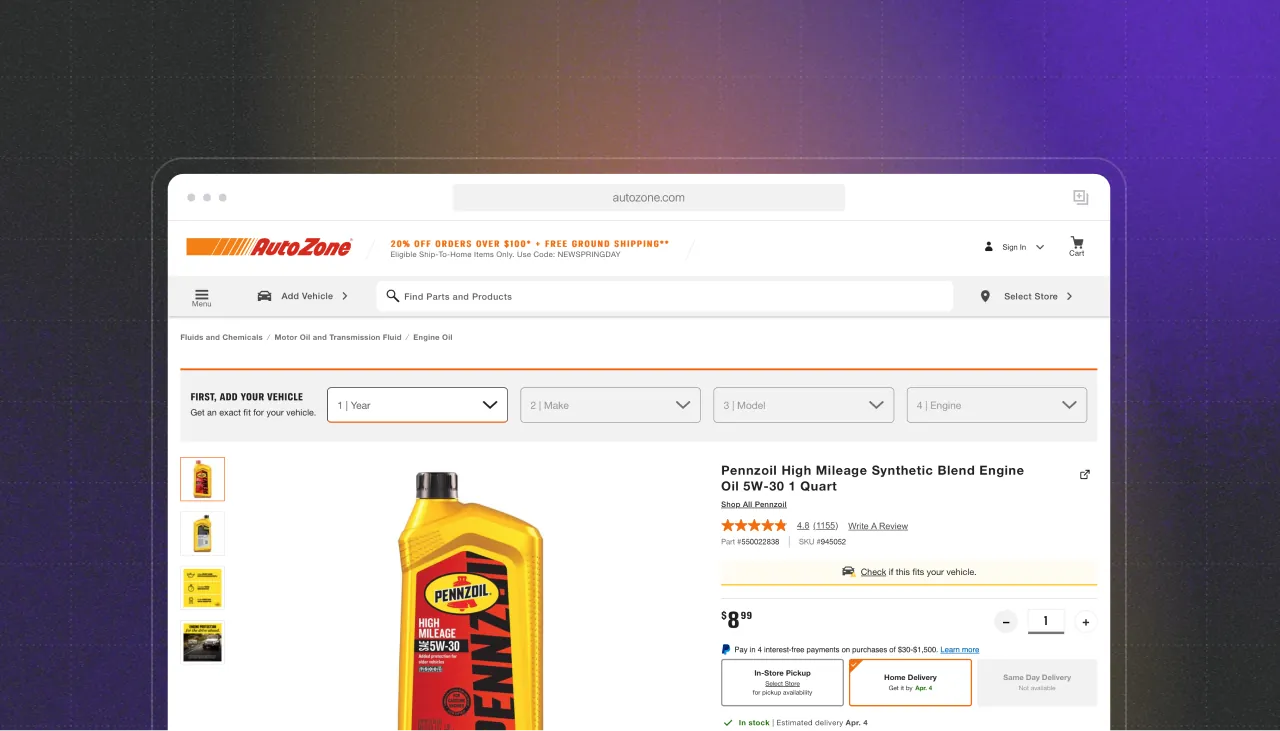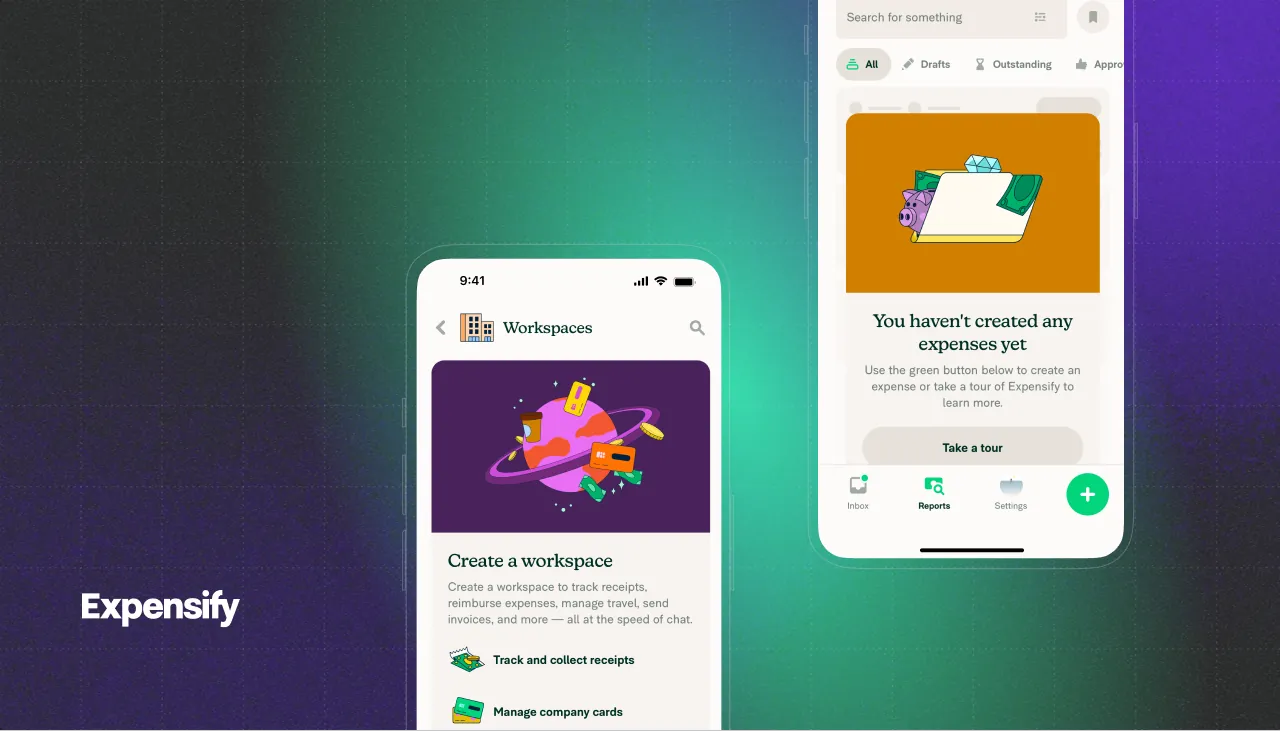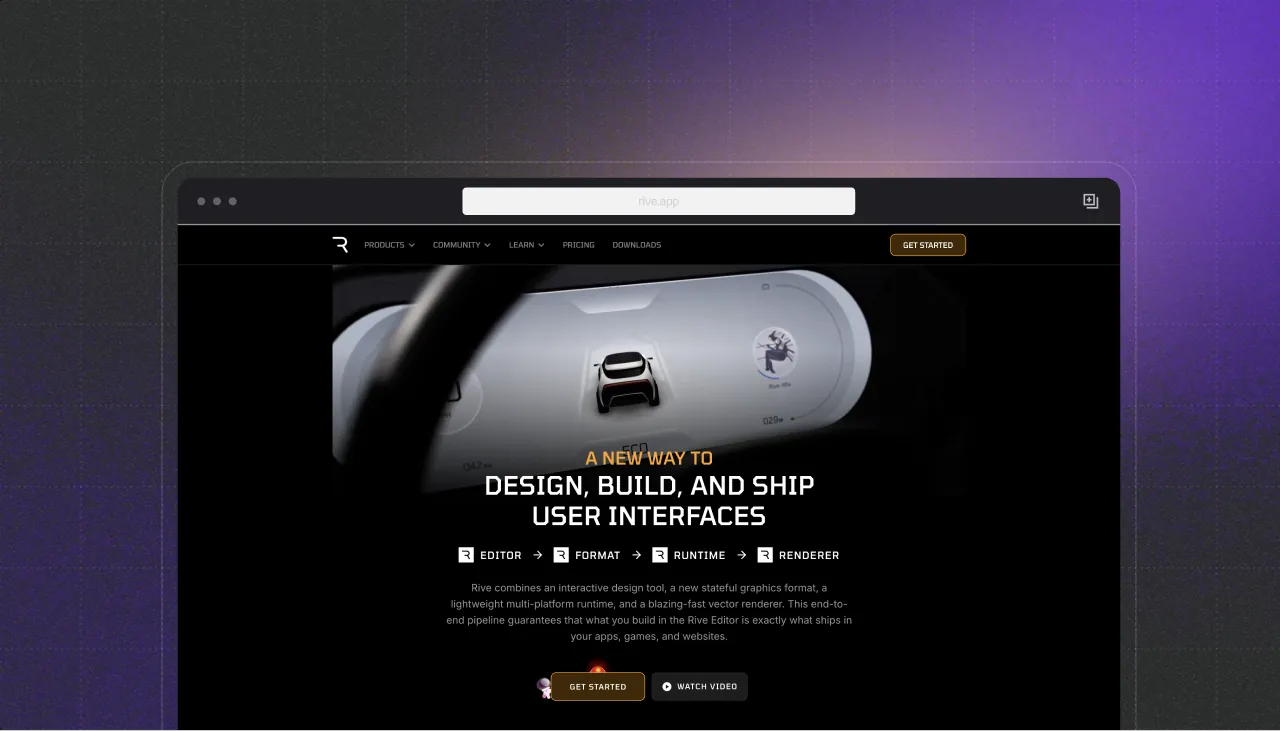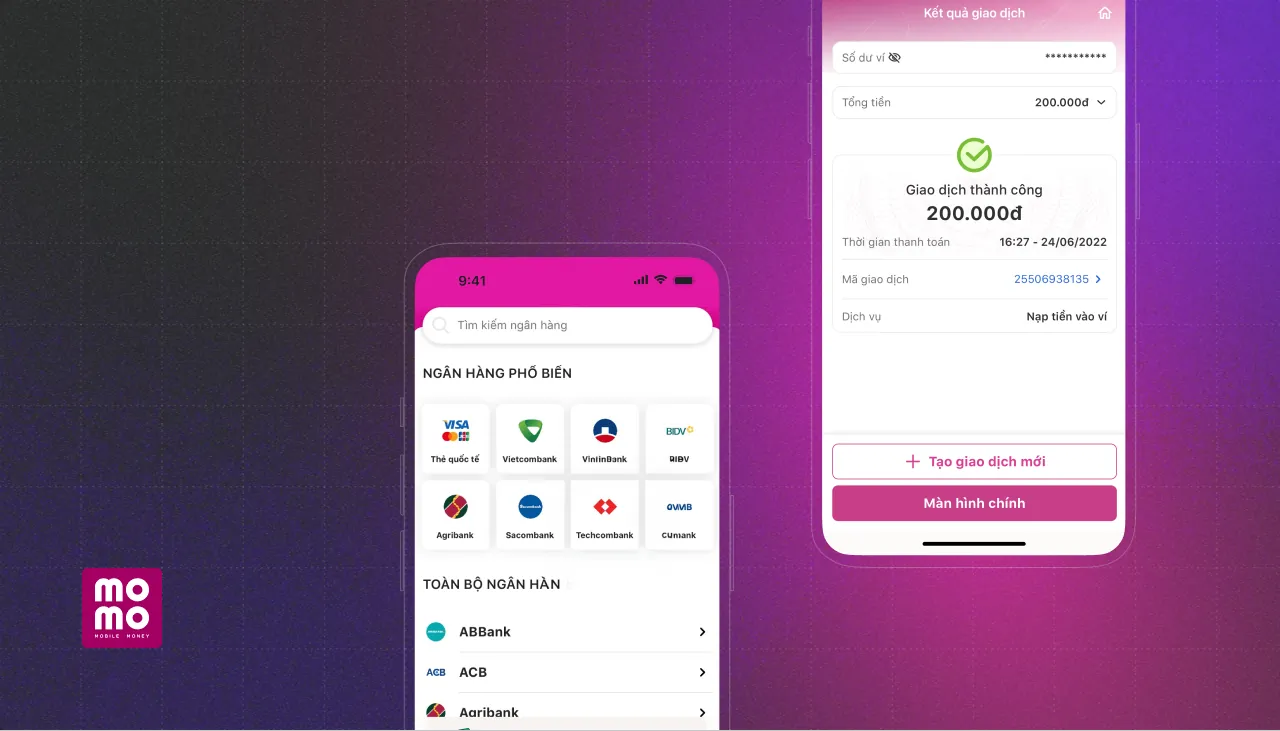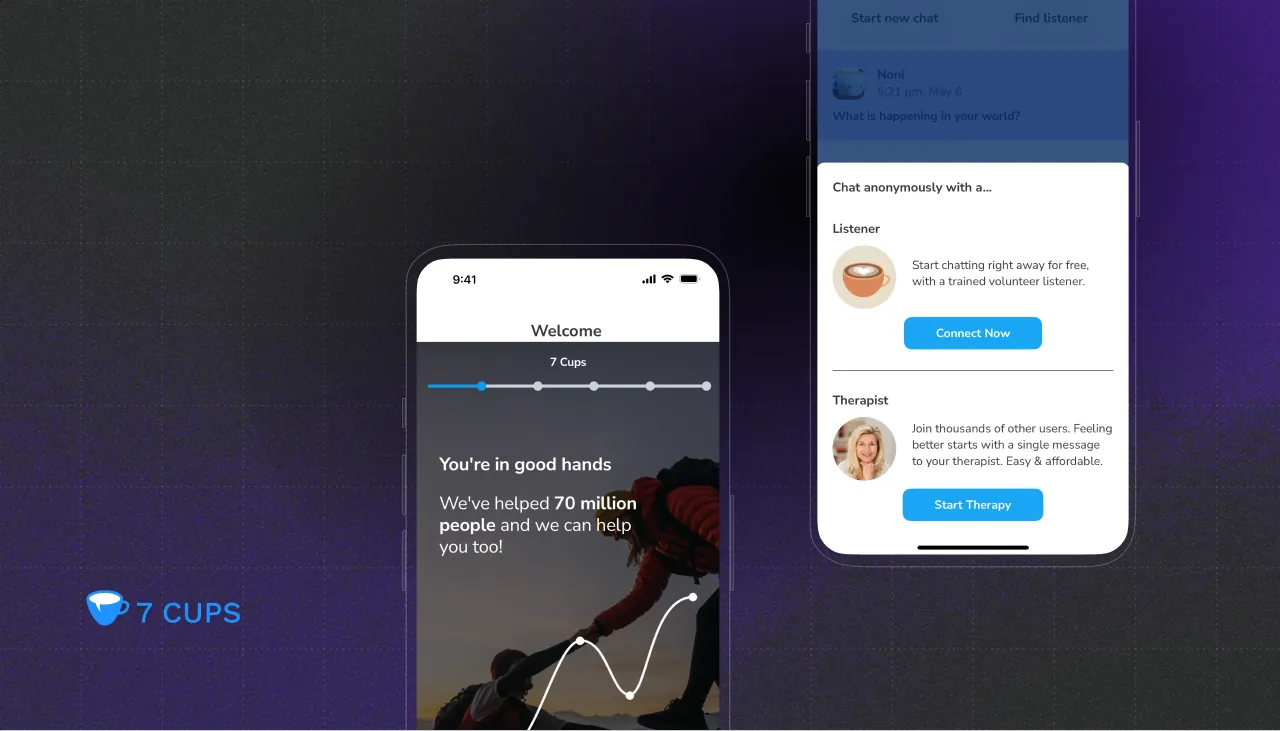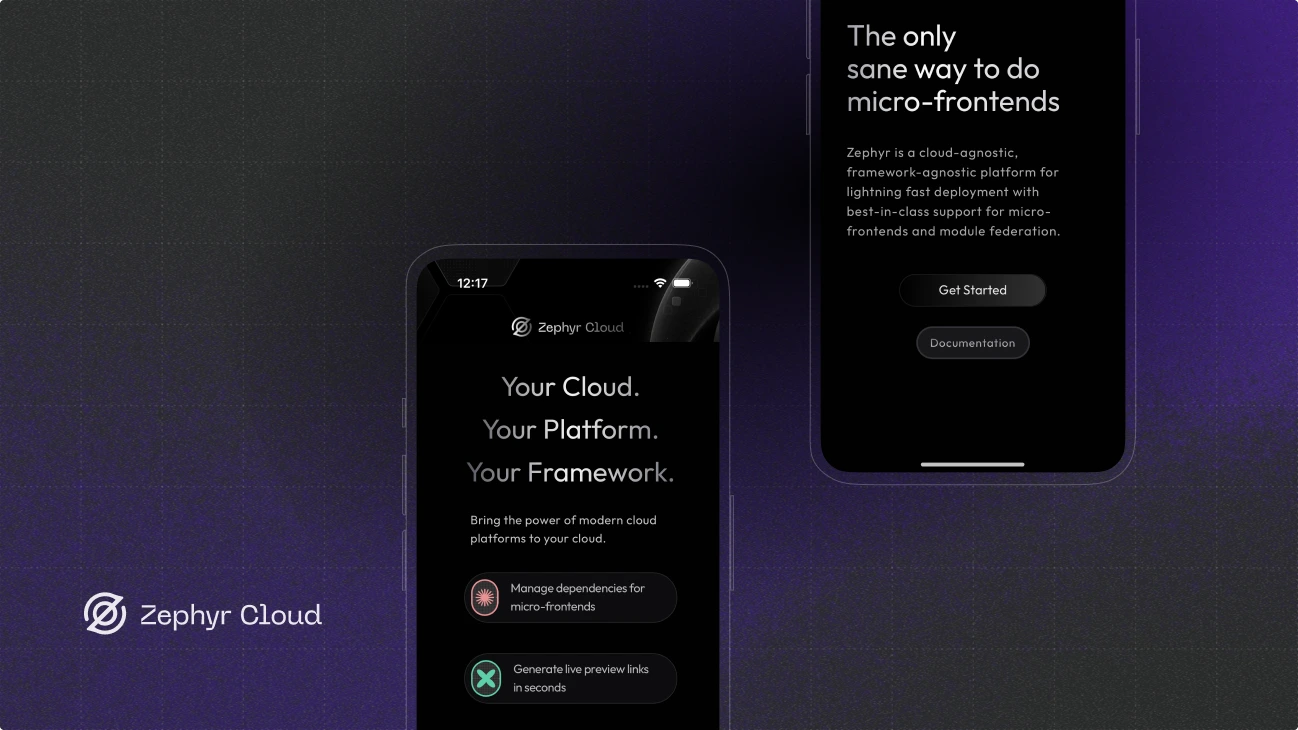Challenges we solved so far
Take a look at the projects we did for enterprises and small businesses. We can help your company grow as well.
React Universe App: Networking Evolved with Liquid Glass
63%
adoption rate; majority of attendees registered in the app

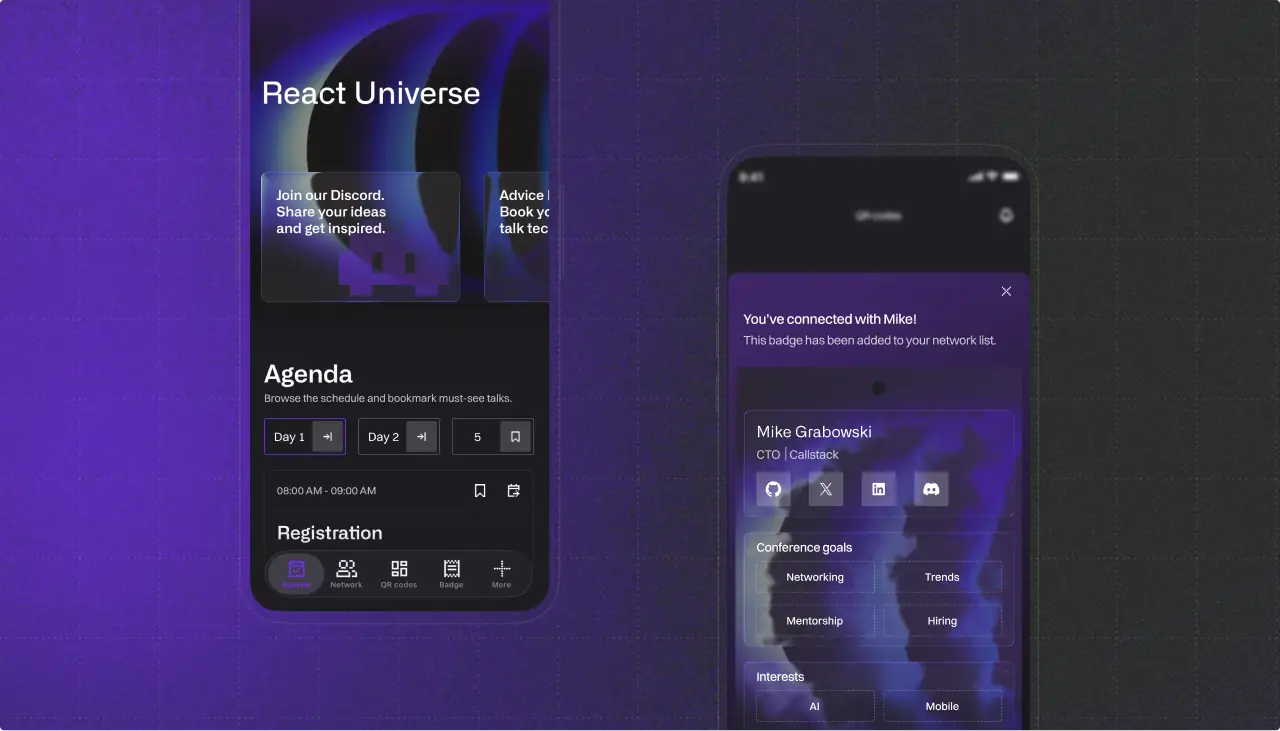
Migrating Questrade Edge Mobile to a Faster, More Scalable Architecture
33%
fewer re-renders across most features

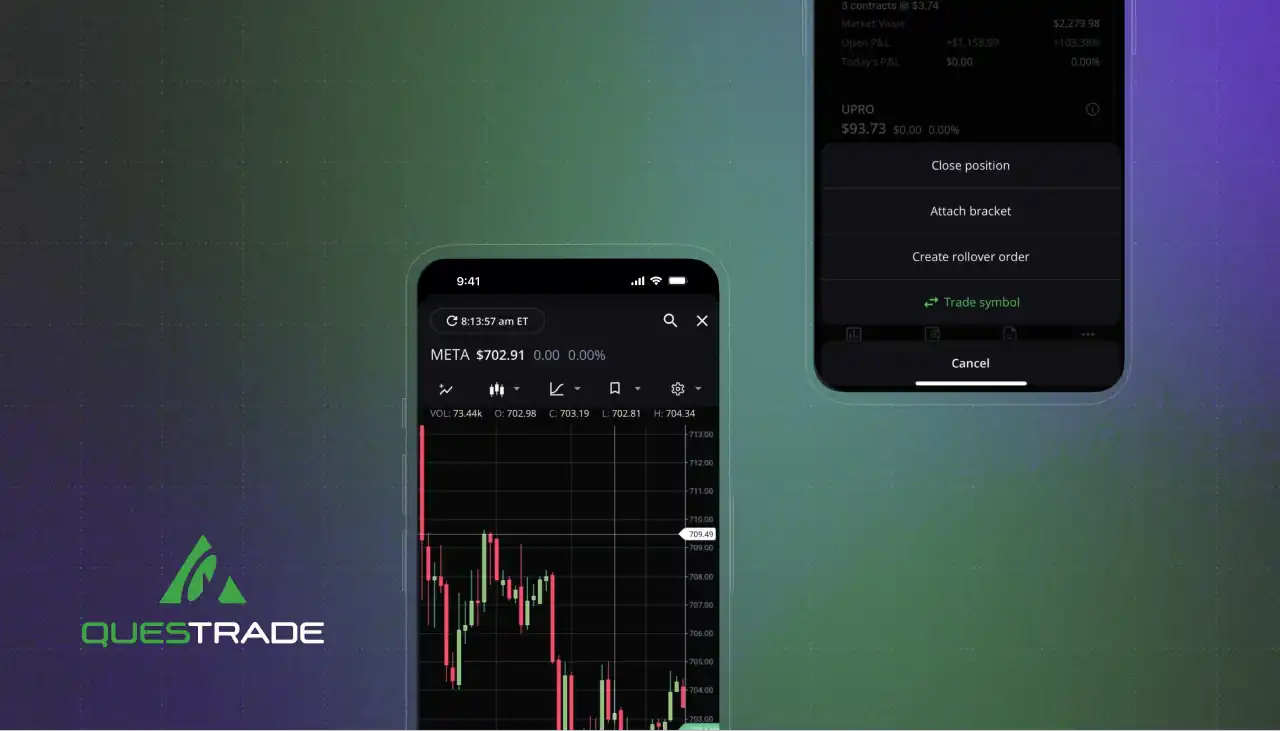
Migrating a Legacy React Native App to Expo for Faster Builds and Simplified Releases
6x
faster builds after replacing Jenkins with EAS

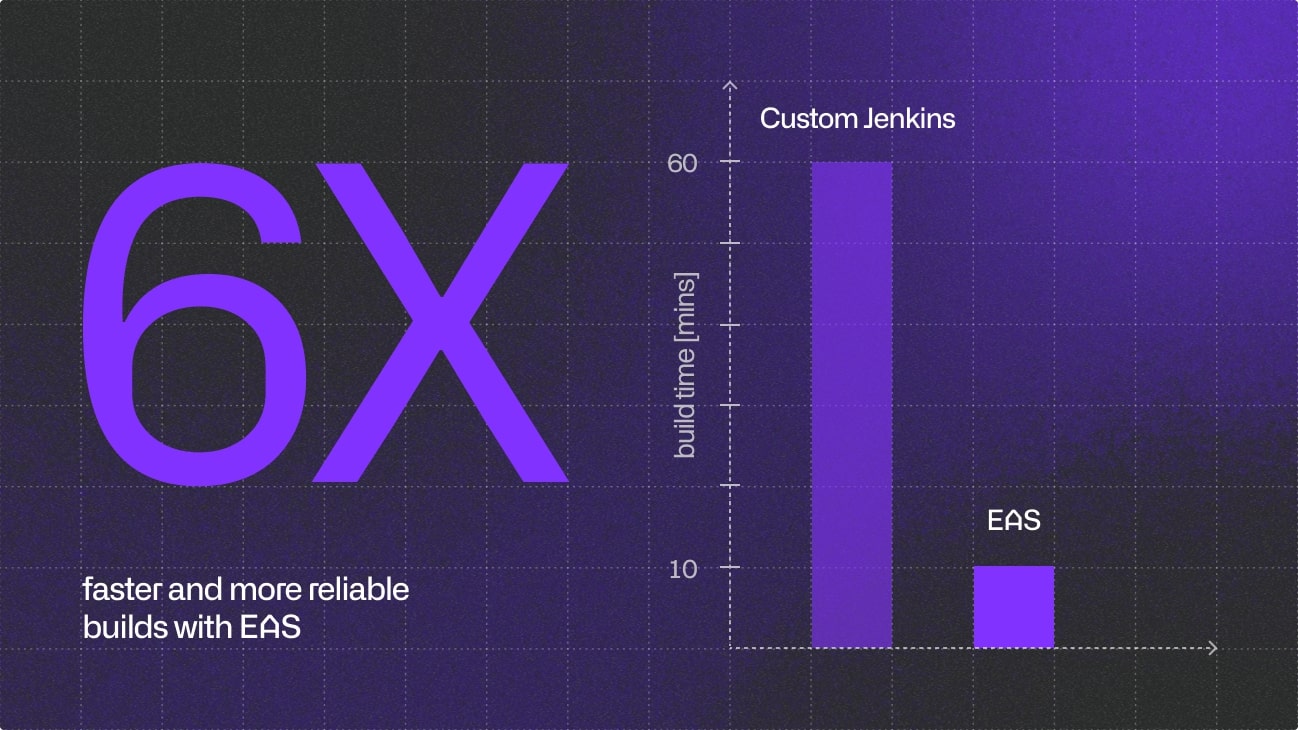
Building Scalable Observability for a High-Growth React Native App
3→1
analytics systems unified into a single interface


Training HelloFresh Engineers to Build Production Apps With React Native
2.8x
increase in knowledge over 8 weeks (25% → 71% assessment scores)

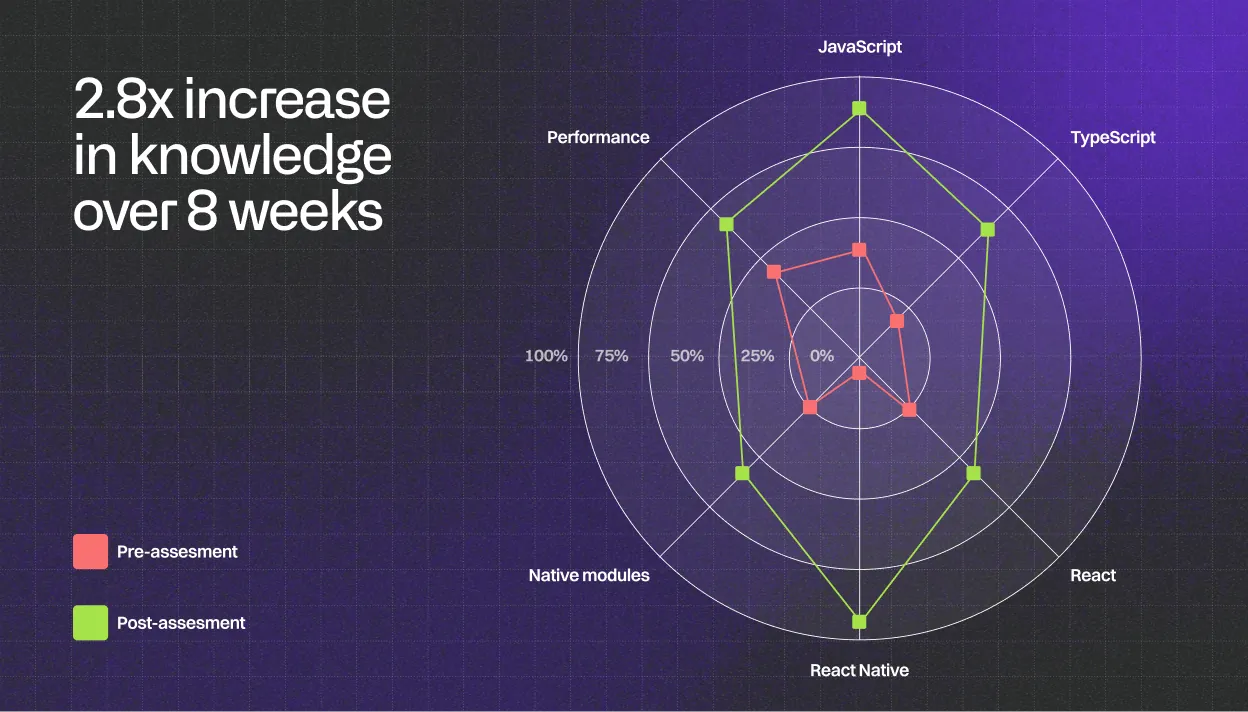
Migrating iOS and Android Apps to React Native for AutoZone
2x
growth in mobile user base during the migration period

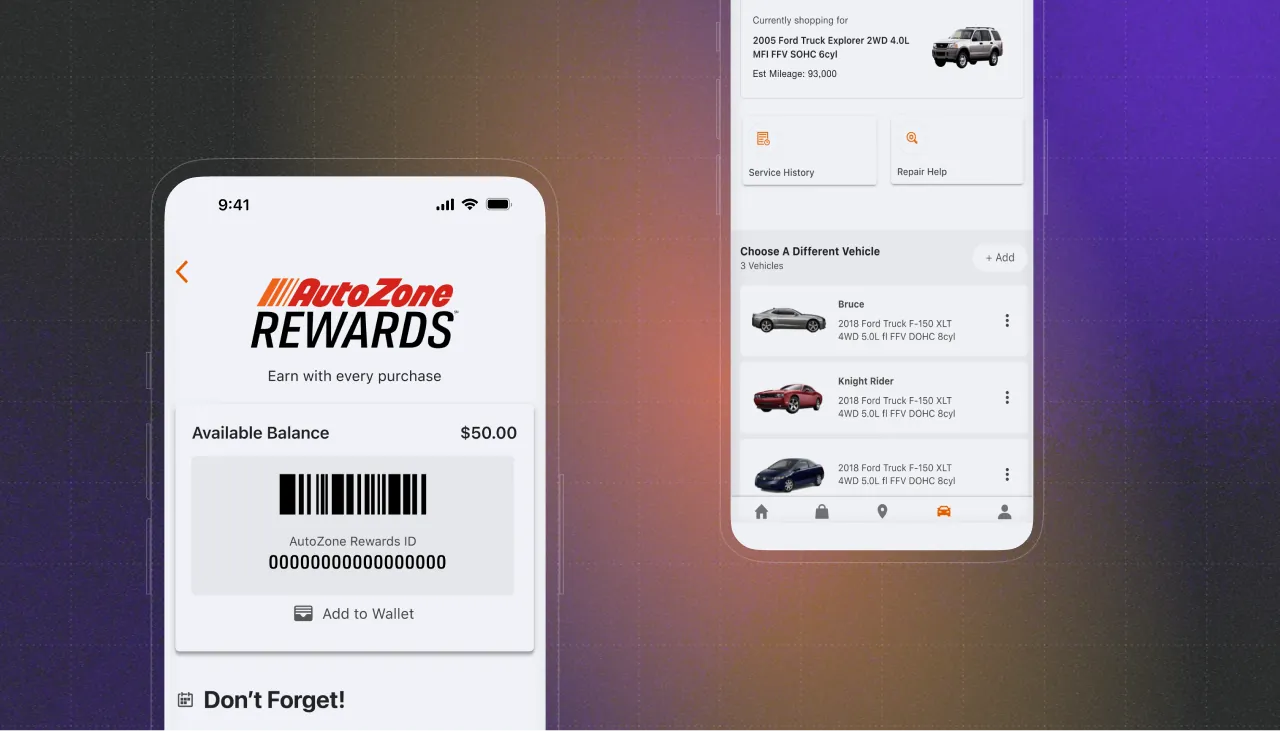
Optimizing Android TV Startup for Global Streaming Platform
5%
faster startup time on FireTV and FireHD devices


Launching a High-Performance React Native App on Samsung TV
5
platforms under one RN codebase: tvOS, FireTV, Tizen, LG, Vizio


Improving Chat Performance and Creating a Custom UI Library for Dream11
78%
bundle size reduction (from 50 MB to 11 MB)

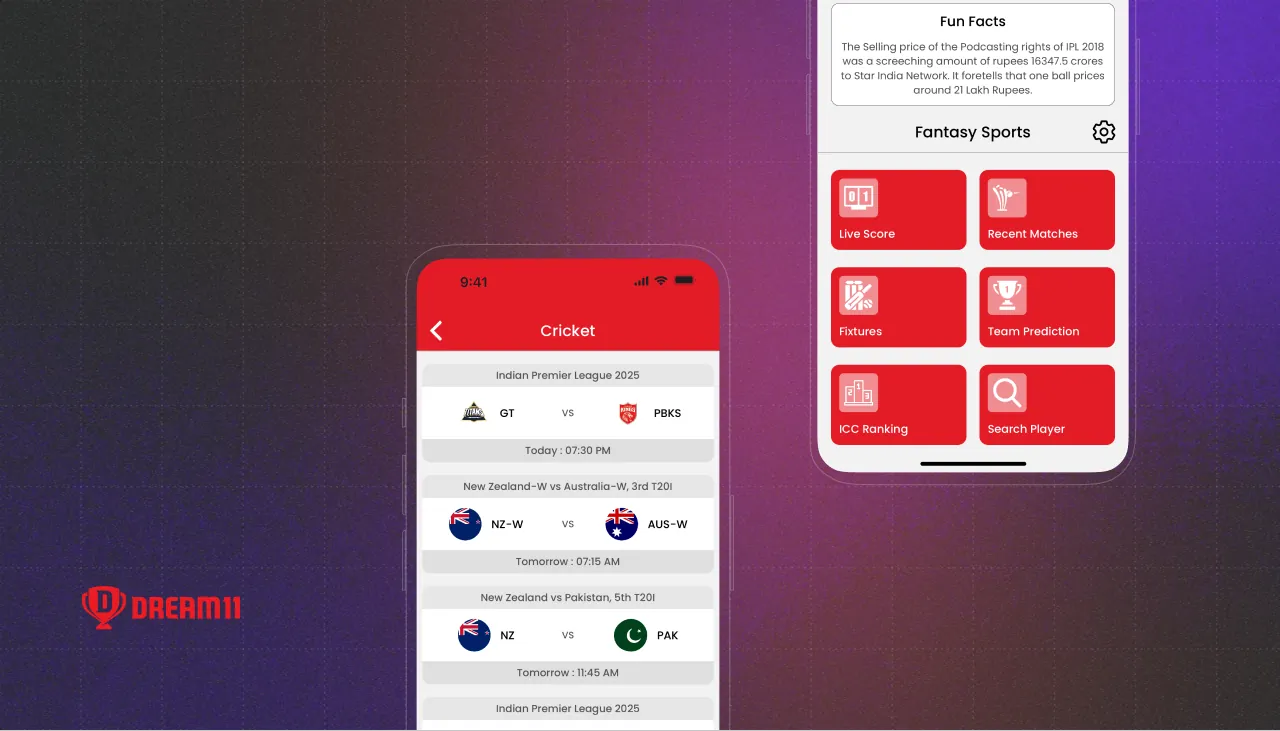




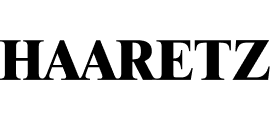




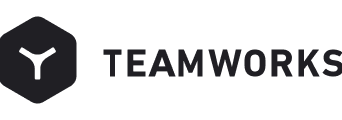
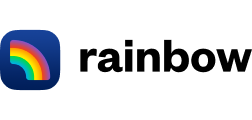



.svg)






How we can help your team move faster
Whether you need help solving a complex issue or building a product across platforms, we’ve got the expertise to step in.
Consulting
Get expert help from core contributors with 9+ years of experience in React and React Native.
Product Development
Build your product once for 10+ platforms, from iOS and Android to tvOS, Vision Pro, and beyond.
Enterprise Solutions
Adopt React Native at scale with the architecture designed to support complex teams and long-term growth.

Your challenge is next!
Let us know what you’re building,
we are always happy to help!






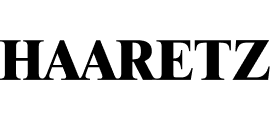









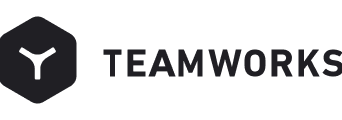

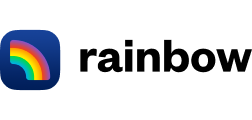





.svg)