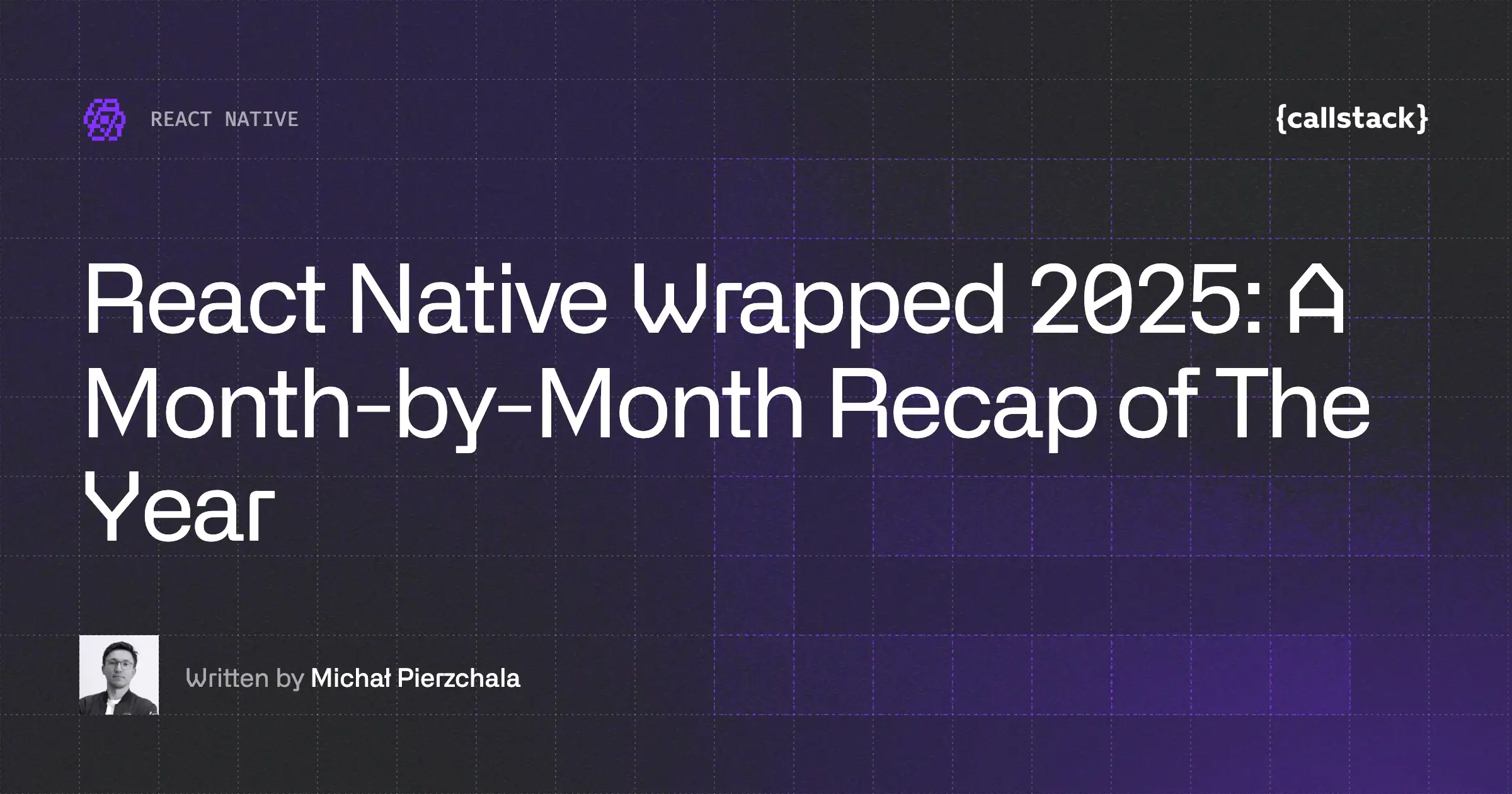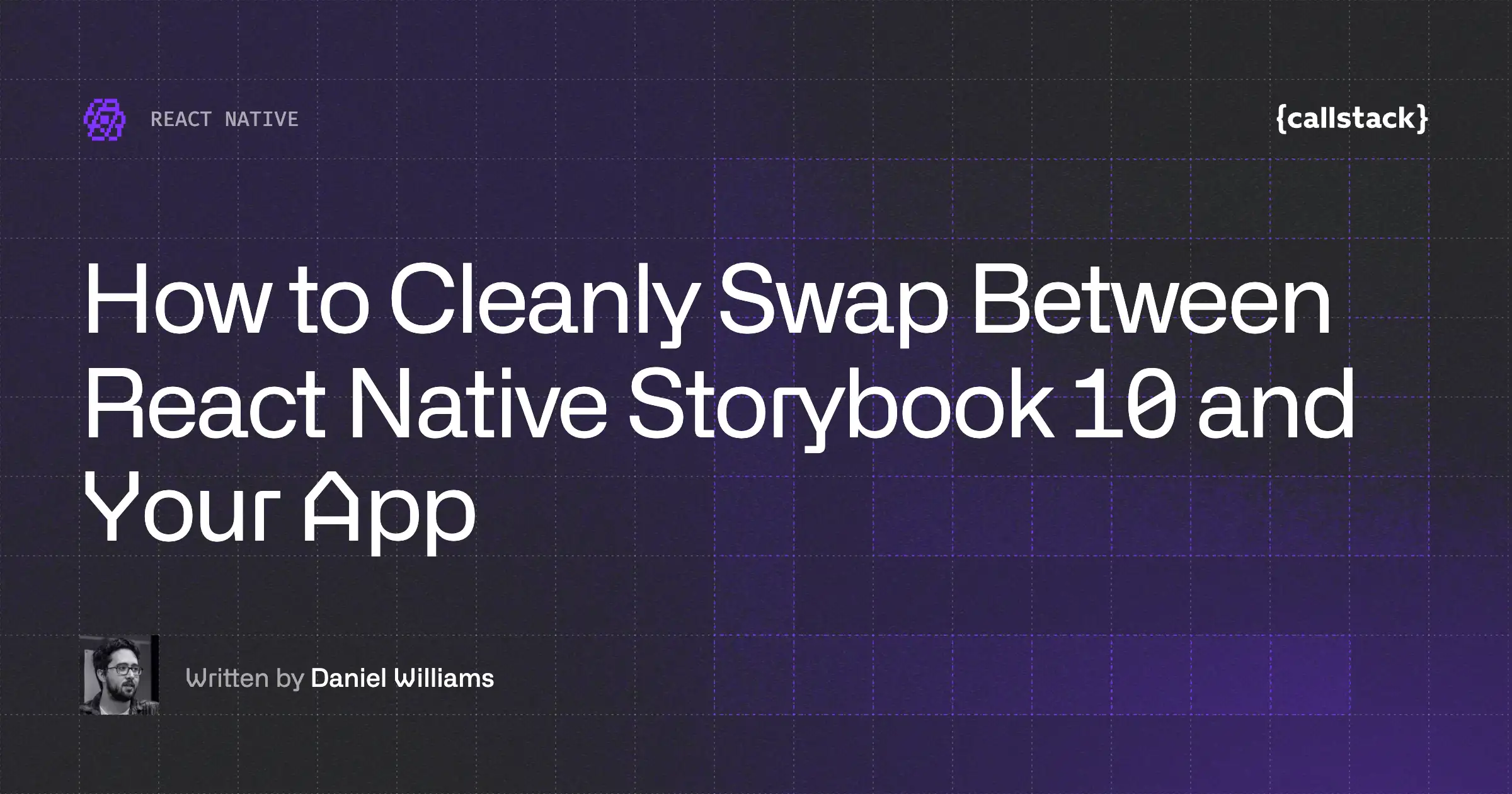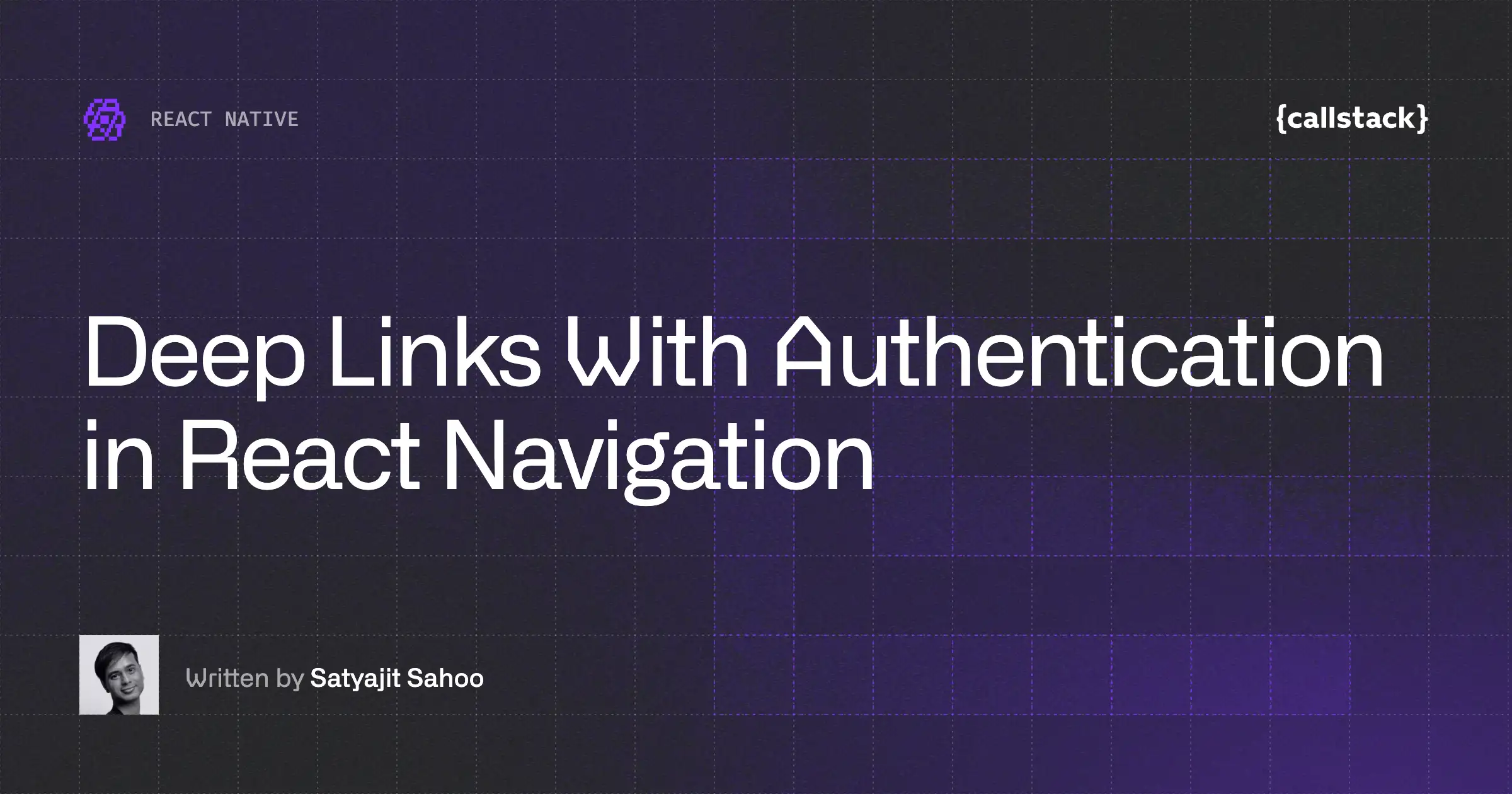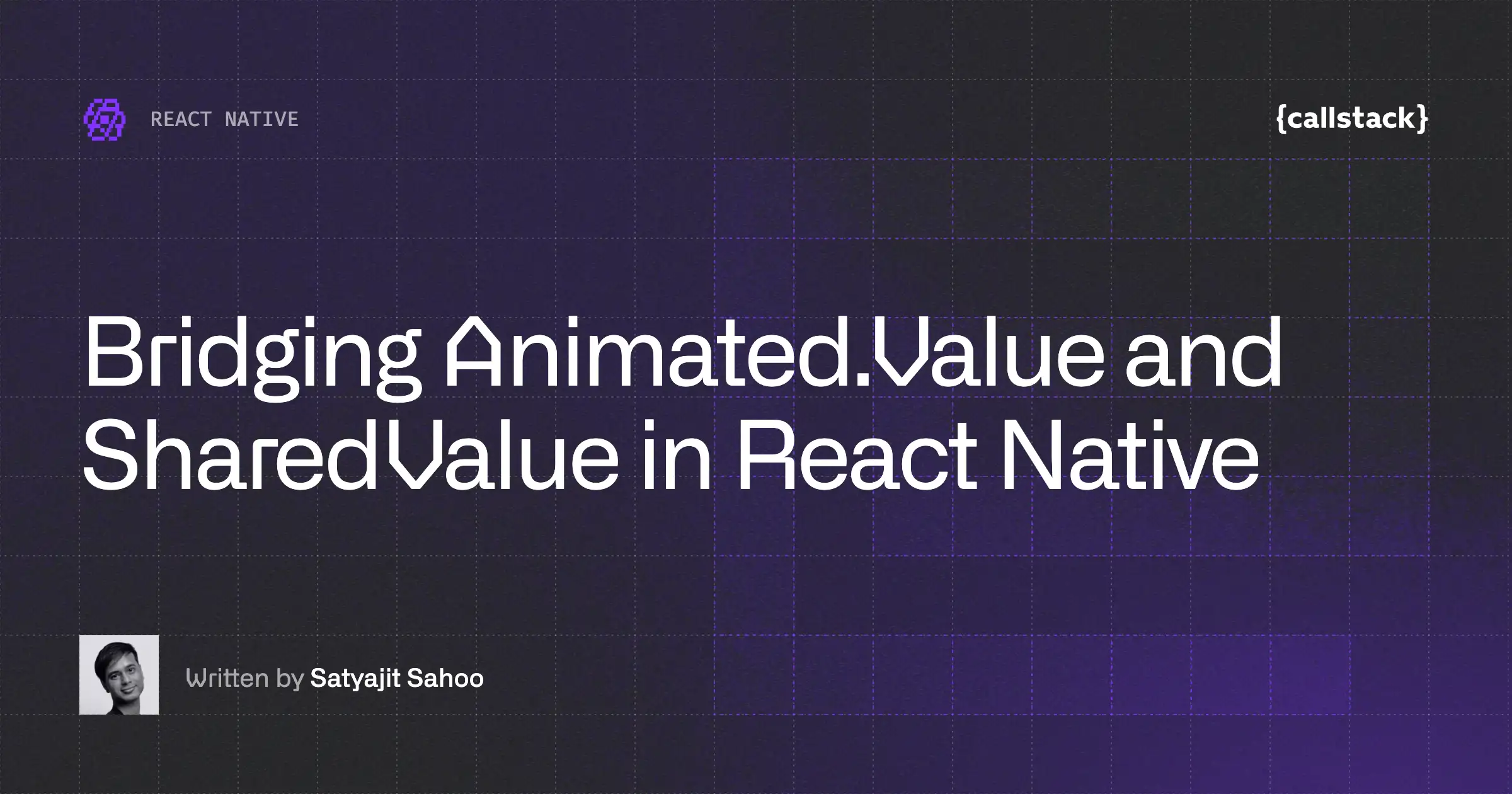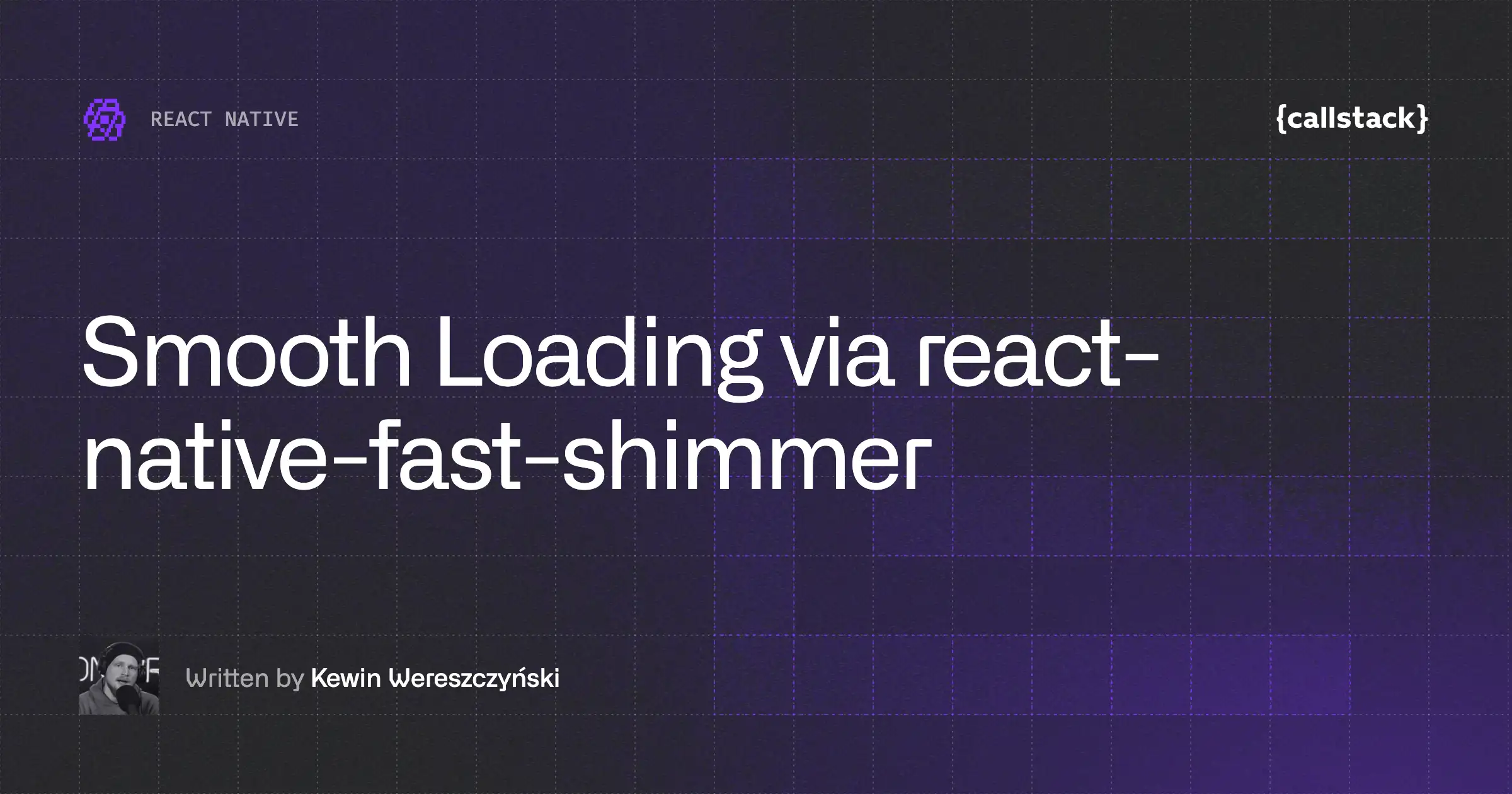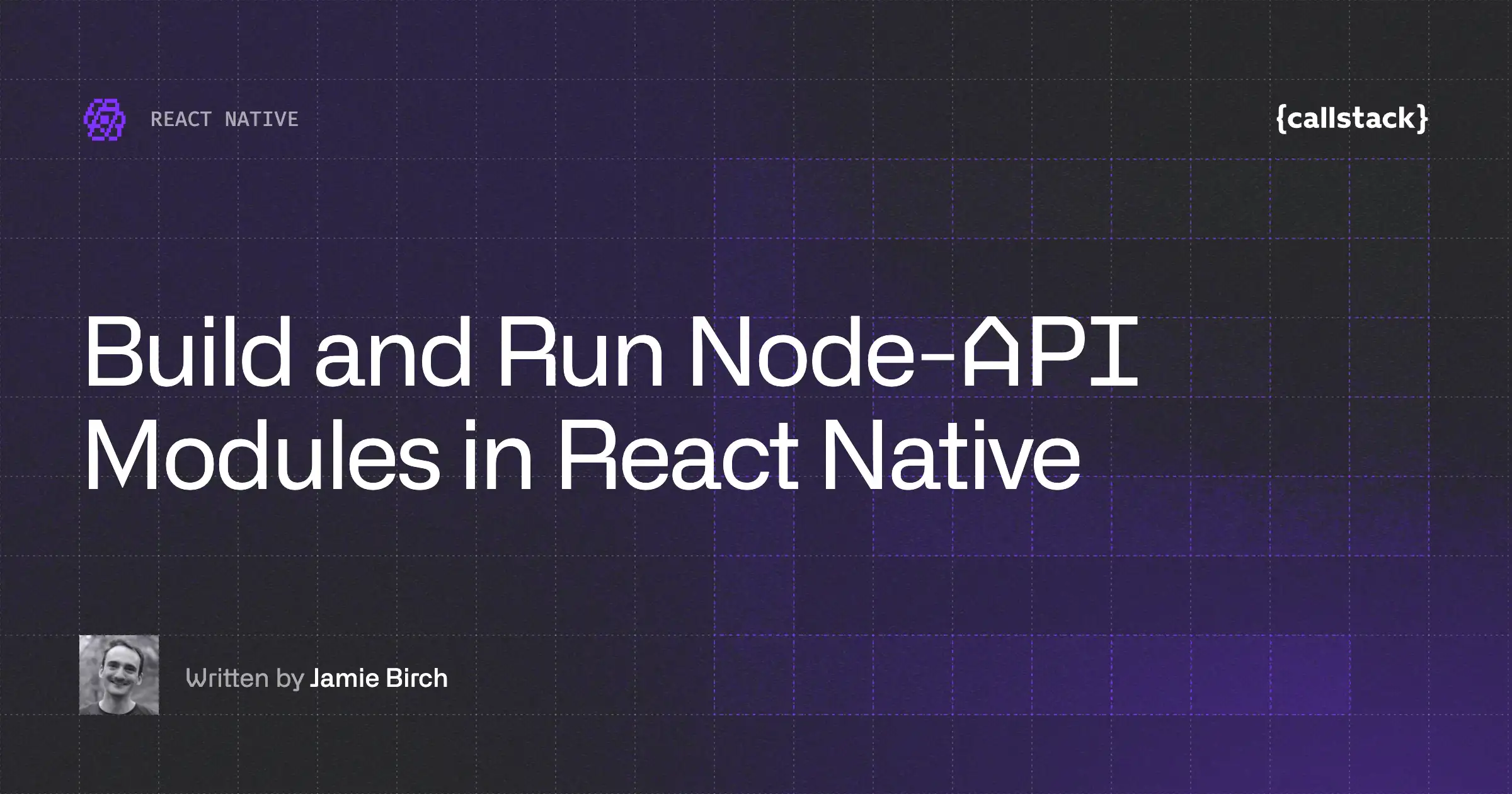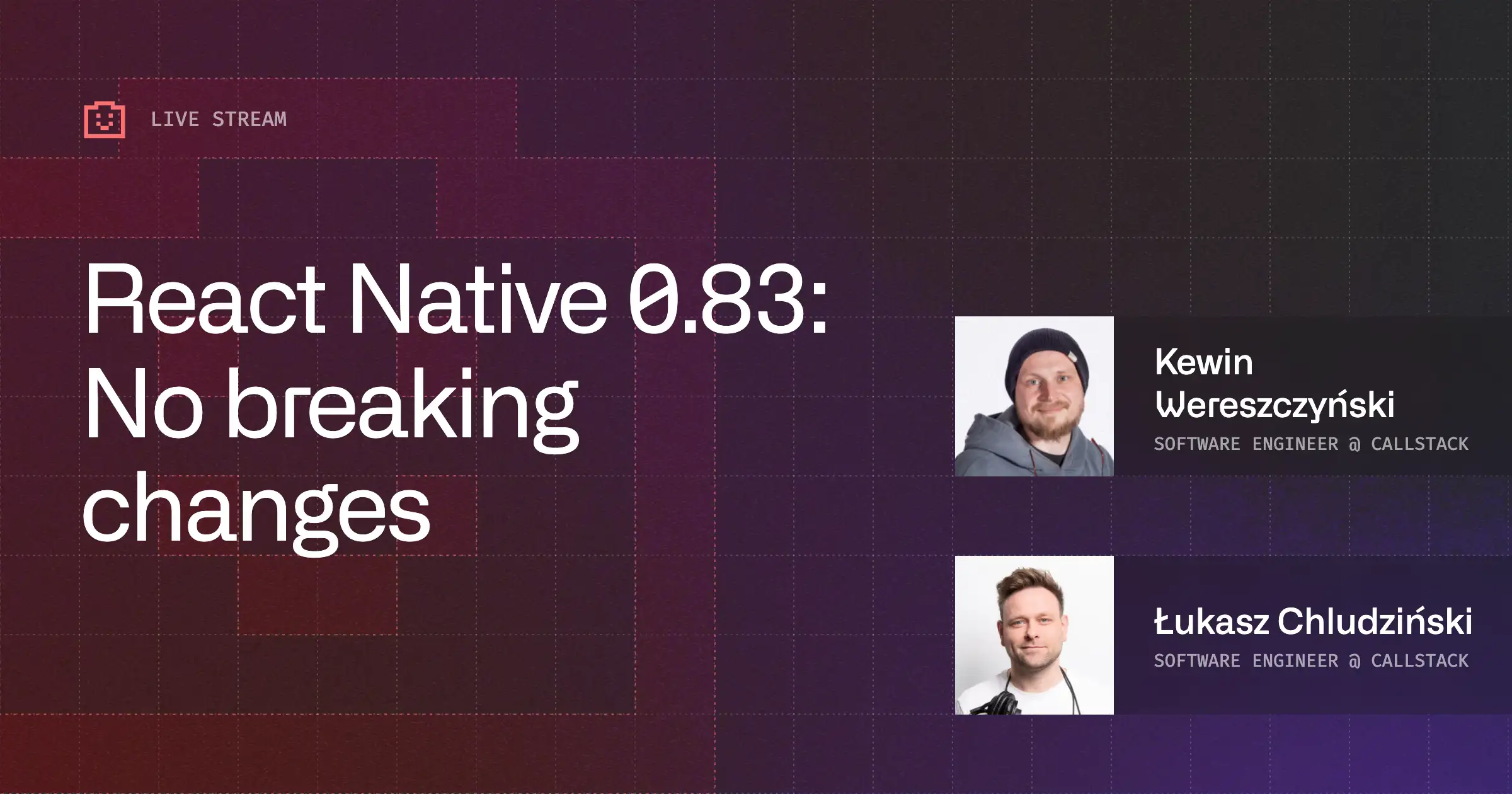Sending Events to JavaScript From Your Native Module in React Native
Communication between native modules and JavaScript thread happens through an event bus or, to be more specific, the bridge. In my last article I described how to check what passes through your bridge in a React Native application, which can be really helpful to debug your events. In this one, I will describe how to pass something through your bridge.
When building our apps with React Native, we often want them to be cross-platform. And the platforms we usually target are Android and iOS. Let’s check the differences between these two!
Android
Sending events from your Java module to JavaScript is pretty simple. The easiest way to do this is to use RCTDeviceEventEmitter which can be obtained from the ReactContextby using .getJSModule() method. When you have RCTDeviceEventEmitter instance you can invoke
emit(String eventName, WritableMap parameters) method on it.
If your Java code is set, you can register a listener in JavaScript module by addListener method called on DeviceEventEmitter
That’s it! You will get the sent data on JavaScript side in your onSessionCreate function.
iOS
Here’s where it gets a bit more complicated. You can’t get the instance of EventEmitter and use it to send a message as easily as it is on Android. You need to subclass RCTEventEmitterand then implement supportedEvents method that should return an array of supported events. After that, you’ll be able to use self sendEventWithName.That boils down to:
1. Subclass RCTEventEmitter
2. Implement supportedEvents
3. Send the event using sendEventWithName
4. One more thing. You will get a warning notice if you emit an event while there are no listeners. The easiest way to optimize your module and avoid this warning is to override startObserving and stopObserving methods where you set flag hasListeners and send events only when it is YES
Now you are ready to do the JavaScript part which is also different than on Android. JavaScript code can subscribe to these events by creating a new NativeEventEmitter instance in your module.
It’s really important to unsubscribe your listeners once they’re not needed anymore or you’ll end up leaking memory. Don’t forget that!
Note that you can create more than one module with the event emitter in iOS. To do that, you need to create the specified amount of NativeEventEmitter in your JavaScript module.
This is the difference between iOS and Android but if you have just one module with event emitter, you can simplify it by creating something like this:
You have now one file with the emitter for both platforms. It will work only if you have one module with the event emitter, though.
Summary
I hope that I’ve managed to help you understand how to implement and use events in your native module, and that now you’ll be able to do it yourself. If, however, you need help with that, or you’re a tech leader looking for a React Native development company to team up with, give us a shout – we’ll be more than happy to find out how we can help.


Learn more about React Native
Here's everything we published recently on this topic.